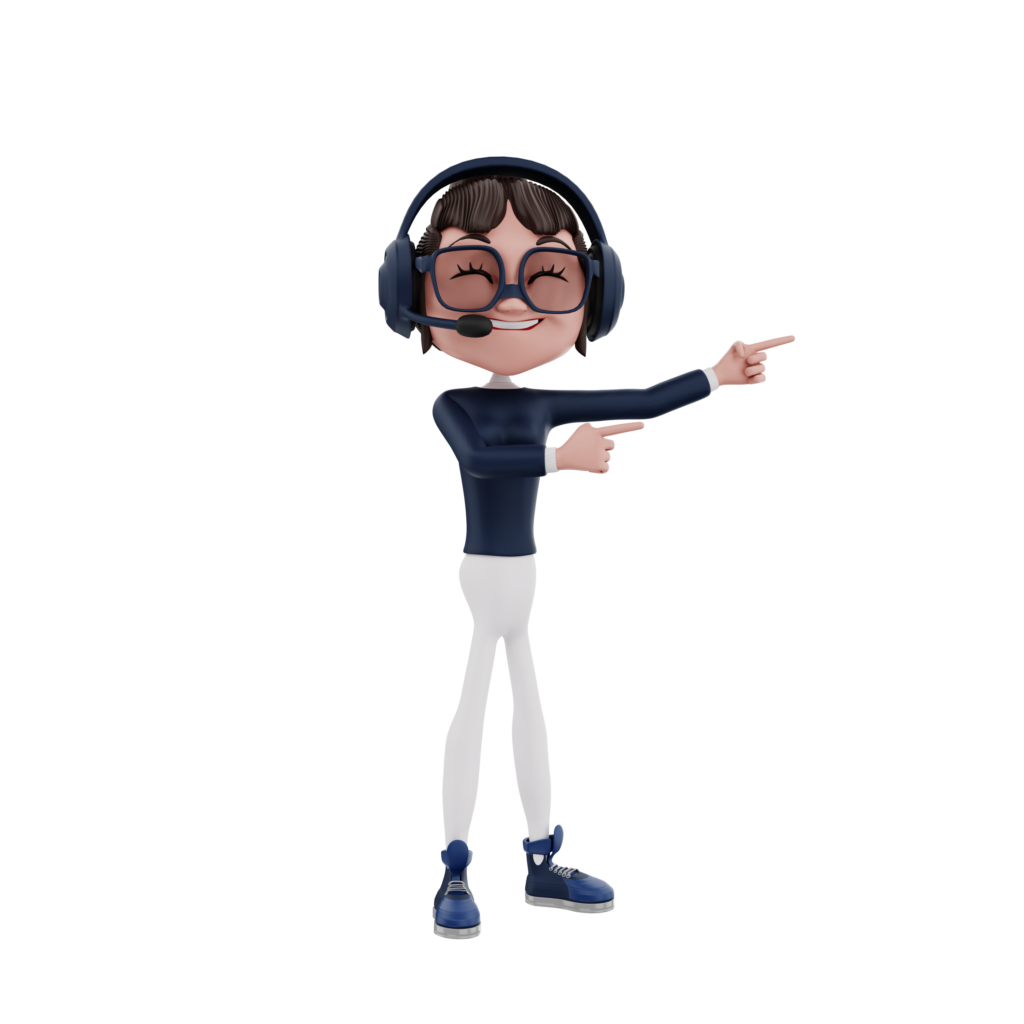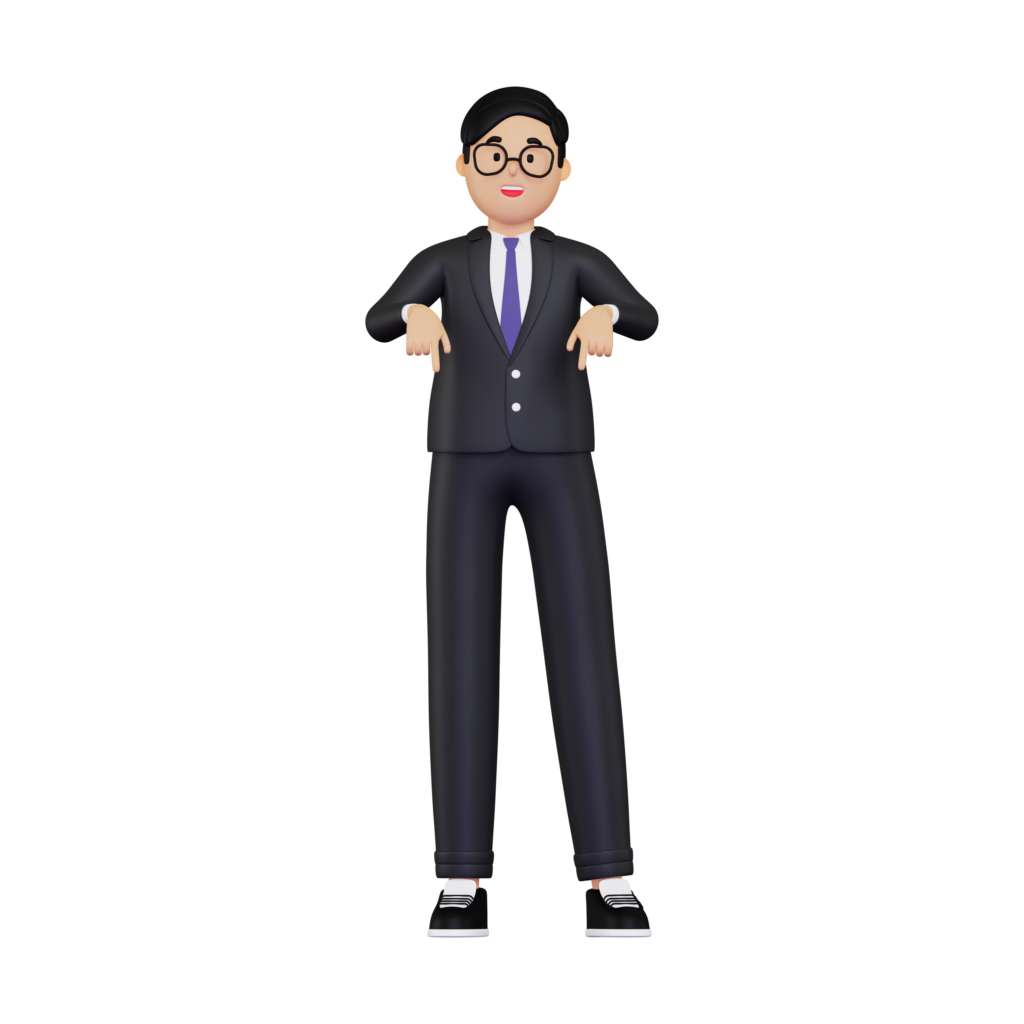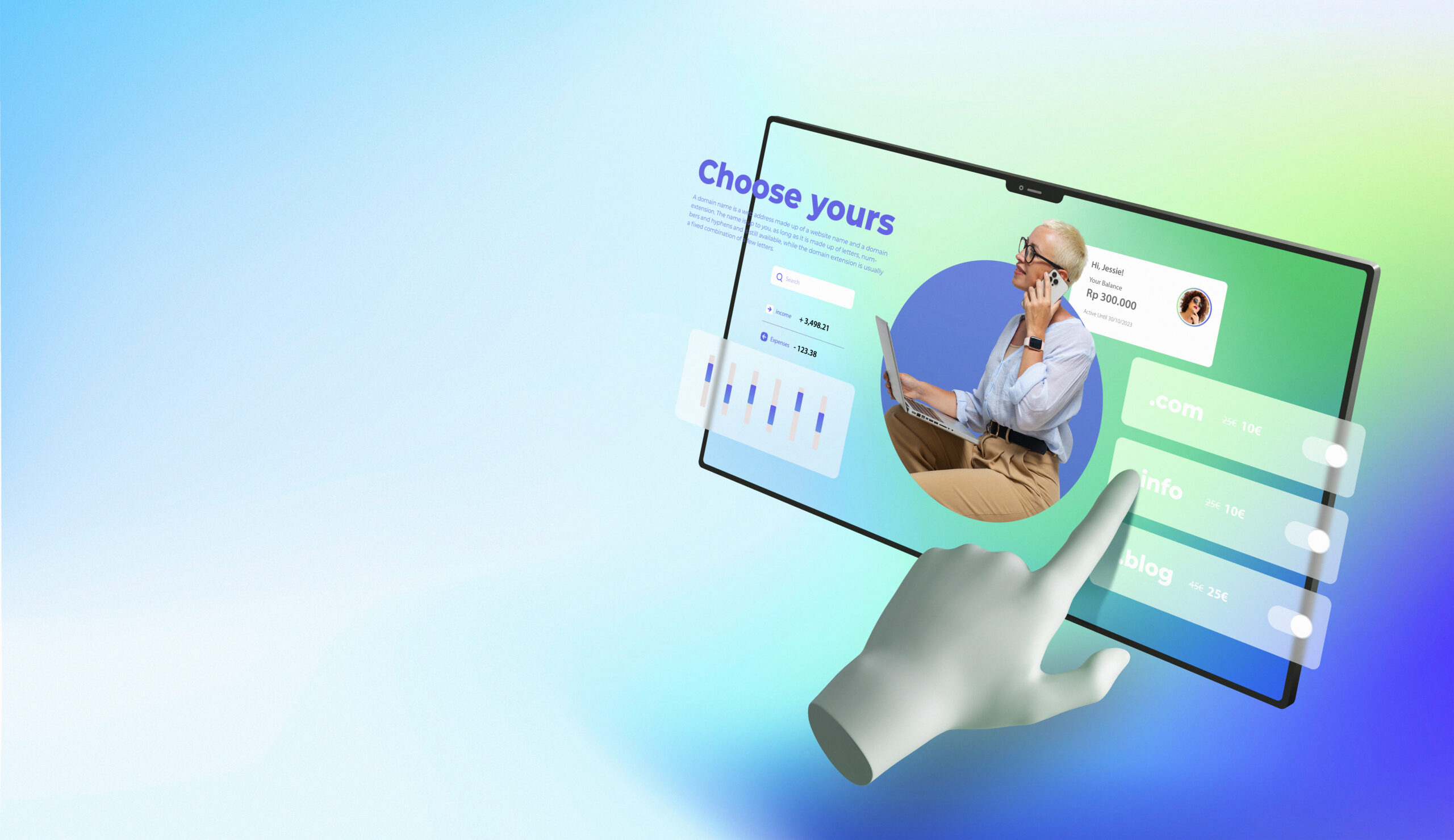In today’s fast-paced digital age, the first impression of a website can make or break a user’s experience. Just think about it: when you enter a well-organized, aesthetically pleasing site, you feel more inclined to explore, engage, and ultimately, convert. This is where the blend of smart website navigation and intuitive design truly shines. When these elements come together, they create a seamless experience that not only looks good but functions flawlessly. Let’s dive deep into how to utilize smart website navigation to enhance the user experience (UX) and the integral role of design in this equation.
Give your website the upgrade it deserves with Website Redesign Services.
The Role of Clear Hierarchies in Smart Website Navigation
A structured website is akin to a well-organized library. Without a doubt, the cornerstone of smart website navigation lies in creating clear hierarchies. Users prefer a site where information is easily accessible and organized. By creating a structured menu and layout, users can find what they’re looking for without feeling overwhelmed.
Integrating Visual Elements and Smart Website Navigation
Marrying visual elements with smart website navigation can drastically enhance user interaction. Think of the visual elements as signposts that guide users to where they want to go. Combining captivating visuals with functional navigation boosts aesthetic appeal and streamlines the browsing process.
For a continuation of this topic, don’t miss our upcoming post: Website Navigation Menus and Their Effectiveness on Your Websites.
Responsiveness and Adaptability: Key Aspects of Smart Website Navigation
As the variety of devices accessing the web continues to grow, ensuring that your site is both responsive and adaptable becomes crucial. A site with smart website navigation takes into account different screen sizes and device capabilities, ensuring a smooth experience across the board.
The Role of Clear Hierarchies in Smart Website Navigation
Navigational clarity is essential. Imagine stepping into a vast mall without any directory or clear signage. Confusing, right? Similarly, when users visit a website, they’re seeking specific information, be it a product, service, or a simple blog post. The ease with which they can access this information plays a pivotal role in retaining their interest.
- Why Hierarchies Matter: Hierarchies in smart website navigation entail logical grouping and sequencing of information. When done right, users can predict where they’ll find certain pieces of information. For instance, contact details are typically found at the bottom or top right corner of a webpage. Adhering to such recognized patterns ensures that users don’t spend unnecessary time searching.
- Implementing Clear Hierarchies: Start by listing out the primary sections of your website. From there, further, break each section into subcategories if necessary. This not only aids in the development of a clear menu structure but also helps in deciding the flow of content on individual pages.
Integrating Visual Elements and Smart Website Navigation
There’s an age-old adage, “A picture is worth a thousand words.” While content is undoubtedly king, visual elements act as the crown jewels. They provide context, evoke emotions, and most importantly, guide users.
- Importance of Visual Cues: Symbols, icons, and images can serve as powerful guides. For example, a shopping cart icon universally indicates an e-commerce function. By leveraging such familiar symbols, smart website navigation can be further enhanced.
- Balancing Visuals with Navigation: While visuals are important, it’s essential to strike a balance. Overwhelming a page with too many visuals can confuse users. The key is to incorporate visuals that complement and elevate the navigational experience.
Responsiveness and Adaptability: Key Aspects of Smart Website Navigation
In a world where users access websites from a myriad of devices ranging from desktops to smartwatches, adaptability is no longer just an advantage—it’s a necessity.
- The Multi-device Challenge: Different devices come with varying screen sizes and resolutions. A site designed solely for a desktop view may appear distorted on a mobile device. Smart website navigation considers these variances, ensuring optimal viewing regardless of the device.
- Tips for Ensuring Responsiveness: Adopt a mobile-first approach. Designing with mobile users in mind and then scaling up for larger screens ensures that navigational elements remain accessible and user-friendly. Additionally, routinely testing your website on various devices will help spot and rectify any inconsistencies.
Conclusion
The digital realm is vast and bustling. As creators, developers, and designers, our primary goal is to make our little corner of the web as welcoming and efficient as possible. By focusing on smart website navigation, ensuring clear hierarchies, integrating appropriate visual elements, and emphasizing responsiveness, we lay the foundation for a website that not only meets but exceeds user expectations. Remember, in the vast digital sea, it’s not just about attracting visitors; it’s about guiding them, engaging them, and making their experience memorable.