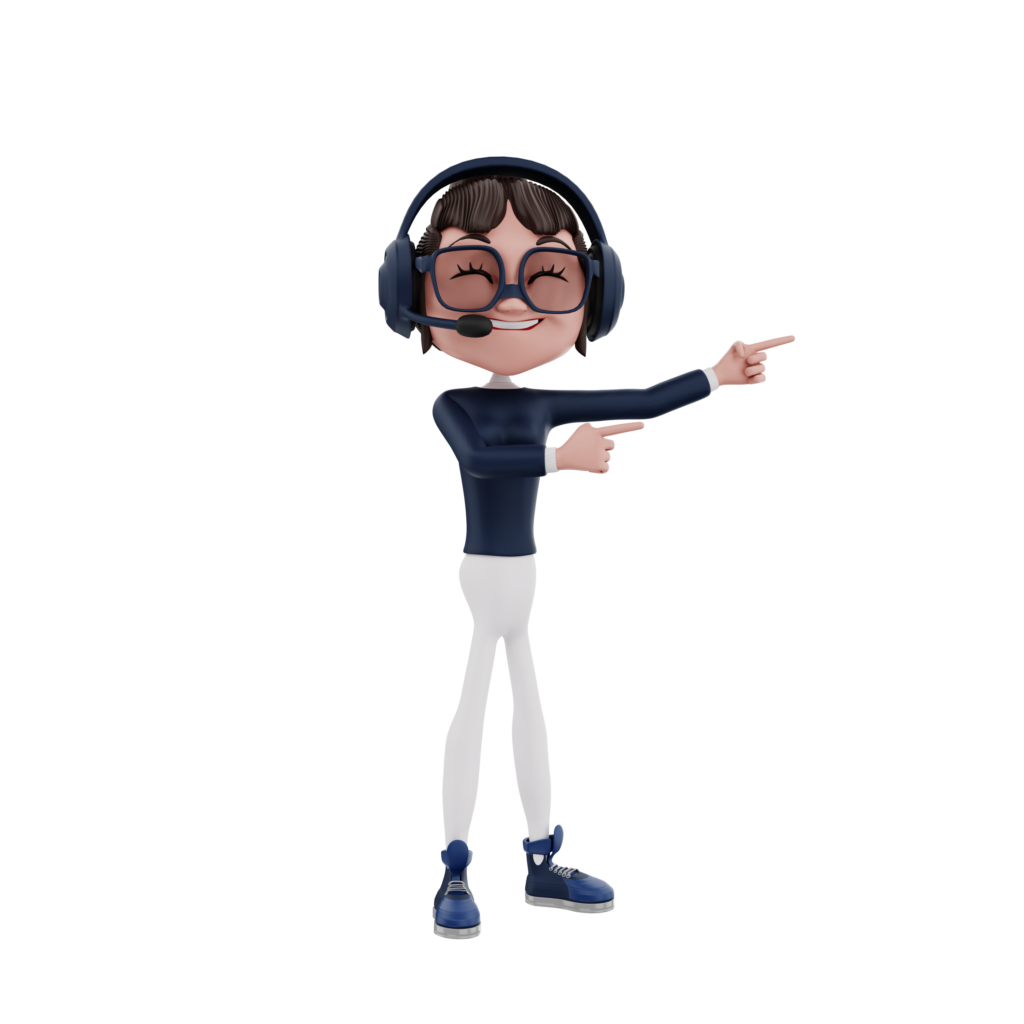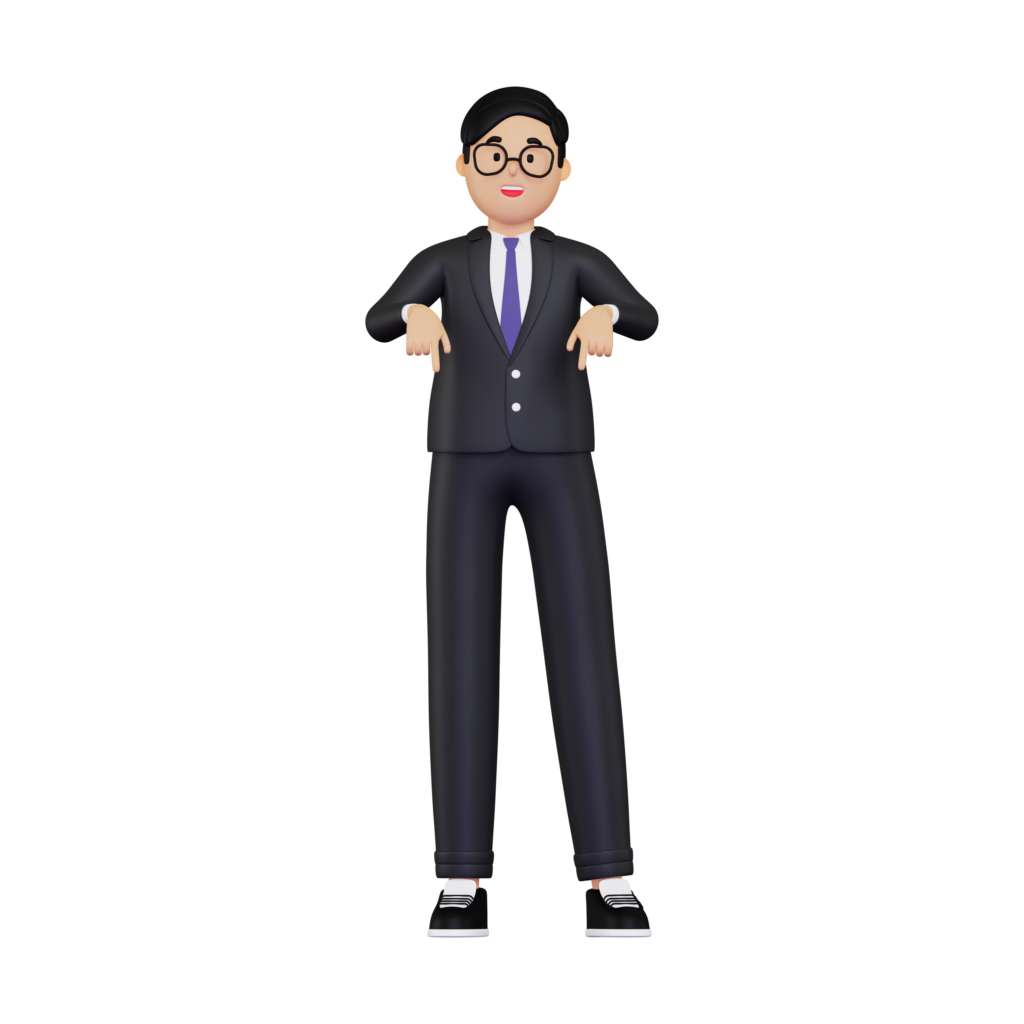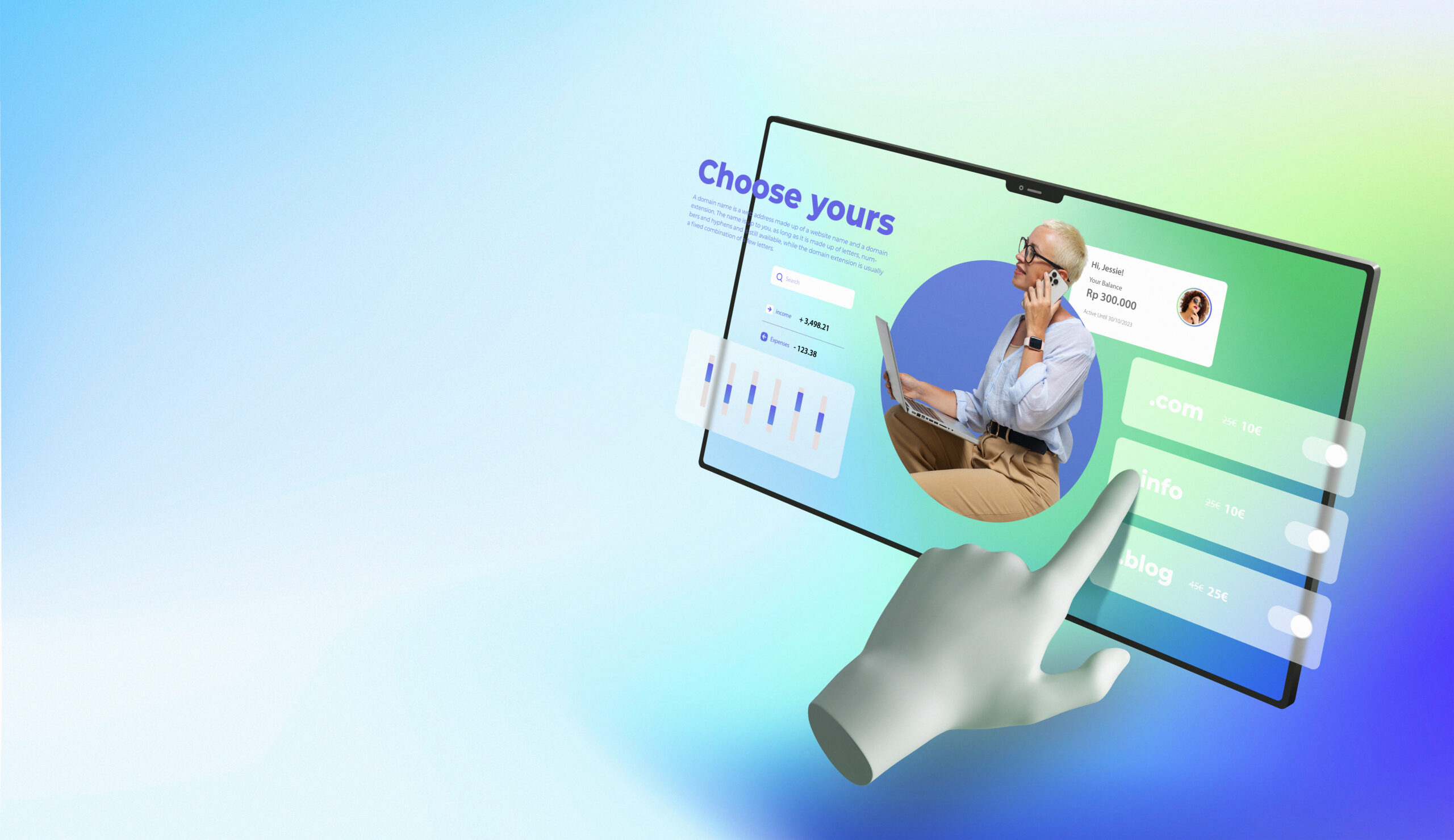When it comes to designing and developing websites, the most important components of creating a positive user experience are often overlooked. Website navigation menus play a key role in allowing users to access content quickly and easily – so we need to make sure that they are effective.
But how do you create an effective website navigation menu? In this blog post, we’ll explore different methods for crafting powerful navigation menus that will make your customers’ lives easier. We’ll also explore how to analyze existing navigation designs; find ways to improve ineffective ones; and discuss tips for testing their effectiveness on an ongoing basis. Let’s dive in.
Redefine your website’s standards with Developers Services from Webtec.
Understand the user’s journey
If you’re looking to optimize your website navigation menu for maximum effectiveness, understanding the user’s journey is key. The data extended reveals a great deal about the behavior of users, including what they find most interesting based on click patterns and where they end up most often.
Armed with this knowledge—with a little experimentation thrown in—you can create website navigation menus that will keep your visitors more engaged and help them find what they need quickly, making their experience with your website pleasant and memorable. Let’s embark on an exploration together and see where it takes us.
Rearrange existing website navigation menus
Menus are an important part of a website’s success. They can make or break how effective the websites we use every day are! With the right approach, they can be organized and intuitive so users will find it pleasant and easy to move through your site.
So let’s get creative with our redesign. Rearranging existing website navigation menus is a great way to improve effectiveness and usability without having to start from square one. Just look for any opportunities to rearrange your items for better organization, and you’ll be off to a great start.
For more details, Boosting UX with Smart Website Navigation and Design is a good follow-up!
Make sure all important information is visible on the main menu
Website navigation menus should be given the same level of importance as the contents of a website. After all, it’s only through effective navigation that users can access and make sense of everything on offer. If important information doesn’t appear in a distinct location on the main menu, it’s likely to go unnoticed by visitors. Don’t let your site’s secrets get lost. Be sure to keep essential facts easily visible and within reach – after all, you want people to find what they’re looking for.
Use visual cues
Navigating website menus should be an enjoyable and intuitive experience; it’s like a puzzle that you piece together with website data. Visual cues in your website’s navigation menus, such as iconography, colors, and shapes can act as helpful building blocks for users to quickly locate information.
Great website design depends on creative arrangements of visual clues to clearly signal the start of each a section or category of data. Using visuals can make even the most complex website navigation menu seem fun, so think outside the box and get creative with your website navigation menu.
Add dropdown options
Website navigation menus are often the bane of our lives as we struggle to figure out what link will take us where we want to go. If you’re dealing with a navigation menu that has too many items and your users are struggling, consider adding dropdown options to help them effectively find their way around your website. Keeping effective menus is like rocket science- there’s a fine balance between too much and just enough information, so don’t drive yourself crazy trying to get it perfect – the use of dropdown options can help make all the difference.
Use headings and subheadings
Website navigation menus can be a powerful tool to help visitors understand where they can go to find what they’re looking for, and headings and subheadings are a great way of doing just that. Adding these labels, it helps create a clear and easy-to-follow road map of the contents within the site that anyone can quickly scan and understand.
What’s more, it also means that users have an effective way to organize their itinerary in one or two clicks even if they don’t know exactly what they’re looking for. So why not make life as effortless as possible? Get on board with headings and subheadings – your website visitors will be glad you did.
Conclusion
Create the best navigation menu for a website is a tricky but worthwhile endeavor. It can make or break the effectiveness of the website and provide an awesome user experience. Whether you decide to go with a horizontal, vertical, or randomized design, the important thing is to test it out and get feedback from real users.
With some thoughtfulness and creativity, you’ll undoubtedly find yourself with a great navigation menu that your visitors will dig. So now it’s time for you to strap on your web designer hat, get creative, and create the perfect navigation menu for your site today.