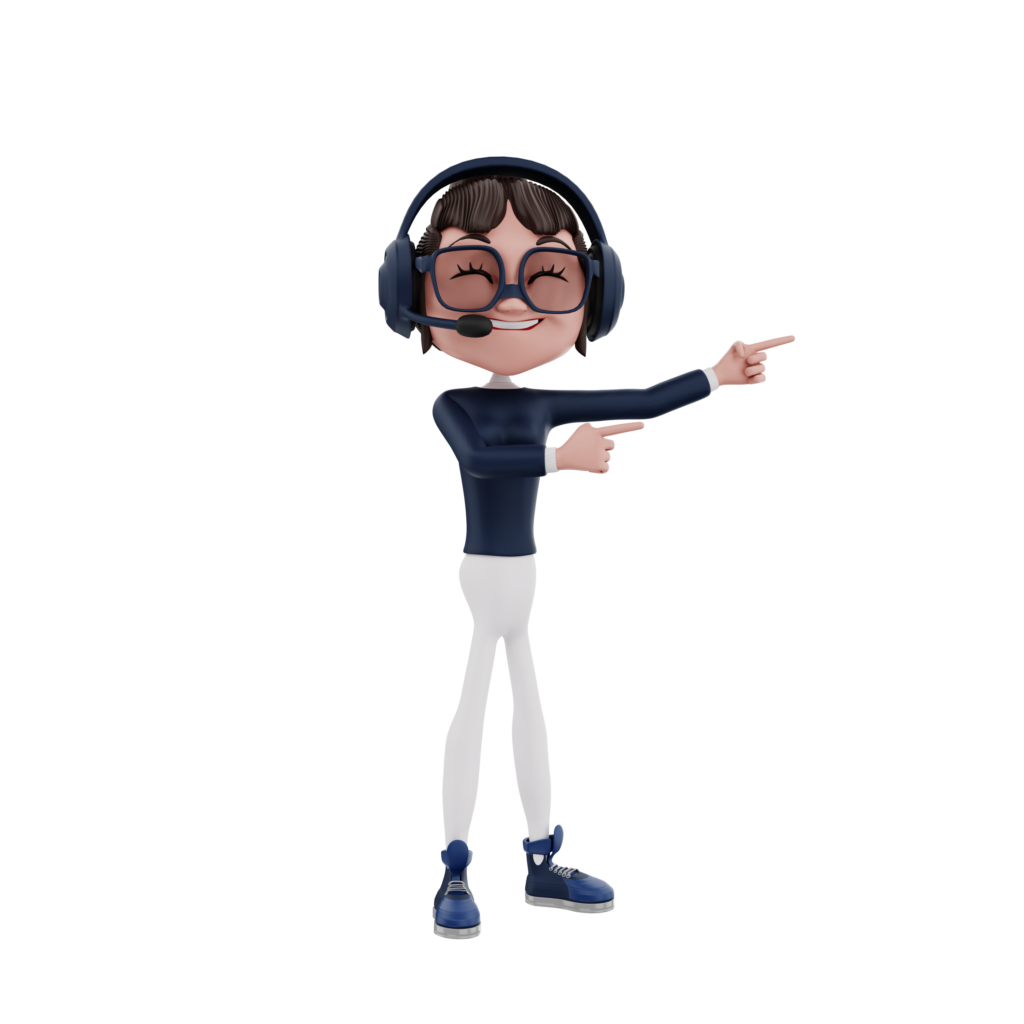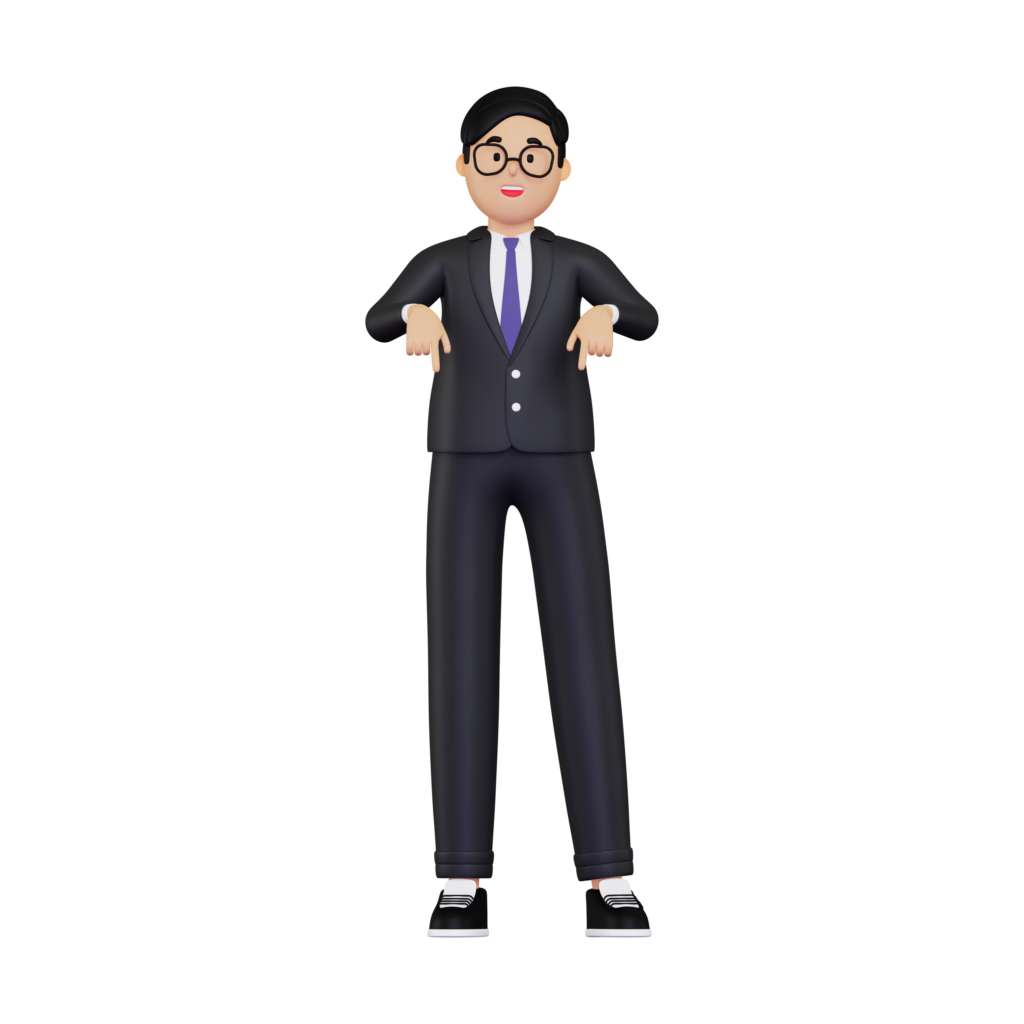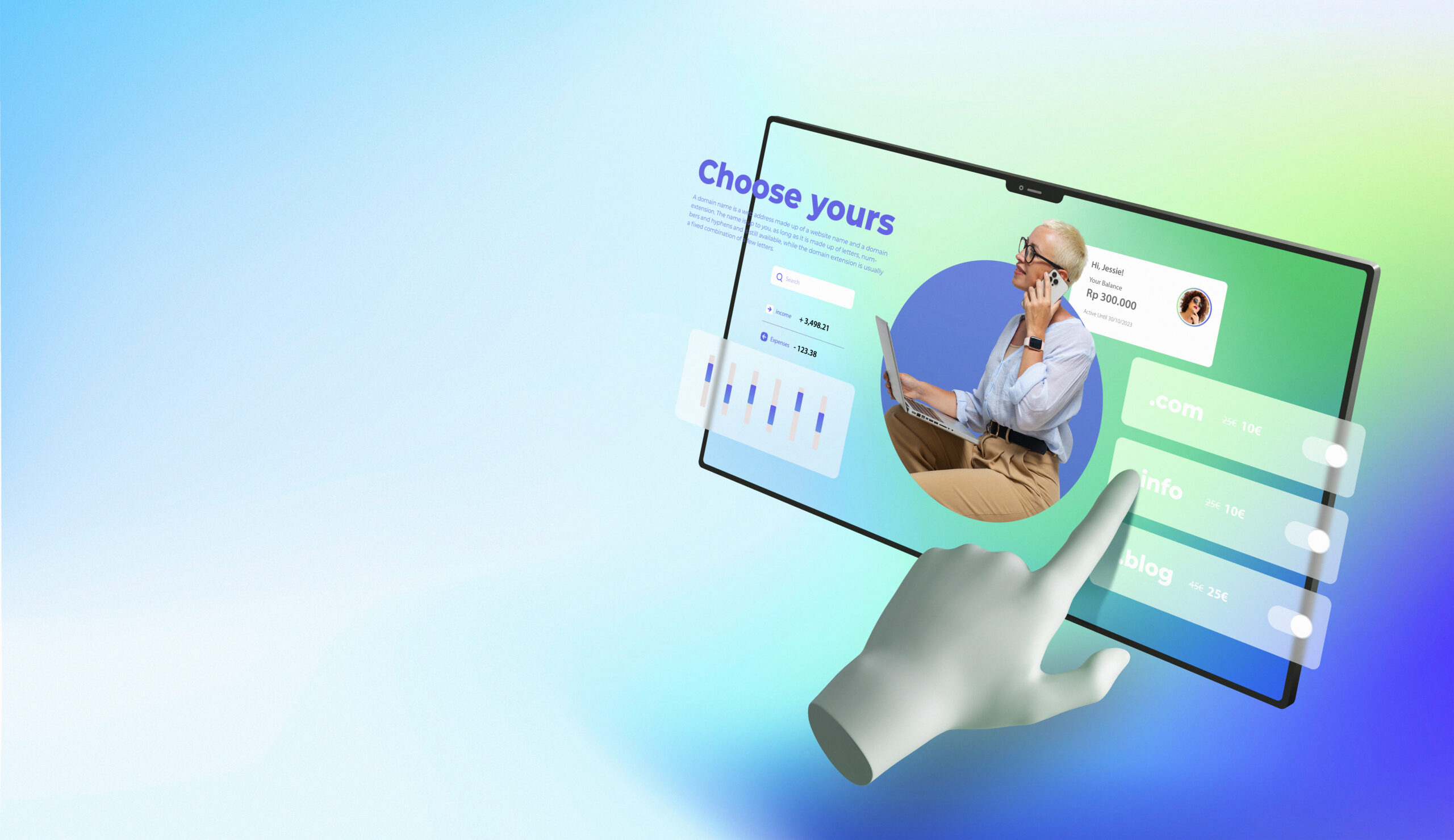In the digital design world two terms frequently surface: User Interface (UI) Design and User Experience (UX) Design. Although often used interchangeably, they hold distinct meanings and roles. UI Design focuses primarily on the visual and interactive elements of a digital product. It’s about how the product looks, including its colors, typography, buttons, and imagery. The goal is to create interfaces that are both aesthetically pleasing and intuitively usable.
On the other hand, UX Design delves into the overall feel of the experience. It’s concerned with the entire process of acquiring and integrating the product, including aspects of branding, design, usability, and function. UX Design aims to make the user’s interaction as simple and efficient as possible, from the moment they discover the product to the final interaction.
Though different, UI and UX are inextricably linked, with each playing a crucial role in product success. In Webtec we combine UX and UI to create the perfect website for you. Contact Us today!
Historical Evolution
The evolution of UI and UX design reflects the ever-changing landscape of technology and user expectations. UI Design has its roots in the graphical user interfaces (GUIs) that emerged in the late 1970s and early 1980s. These interfaces represented a significant shift from text-based command-line interfaces to visually interactive systems. The focus was on creating visually engaging and easy-to-navigate screens, paving the way for the modern UI design principles we see today.
Conversely, UX Design, while not always labeled as such, has been around since the inception of tools and systems. It gained prominence with Donald Norman’s work in the 1990s, emphasizing the importance of user-centered design. This era marked the transition from designing products purely based on technical functionality to considering the user’s experience and satisfaction.
The paths of UI and UX have intertwined with the digital revolution, as designers recognize the need to blend aesthetic appeal with a seamless user experience.
The Role of UI in User Interaction
The role of UI in user interaction is pivotal, as it’s the first point of contact between the user and the digital product. A well-designed UI not only captivates users visually but also enhances their ability to navigate the application or website effortlessly. It involves a meticulous selection of colors, typography, button shapes, and other visual elements, ensuring they align with the brand’s identity and appeal to the target audience.
Effective UI design is not just about good looks; it’s about marrying aesthetics with functionality. The layout should be intuitive, guiding users naturally through the content and functionalities of the product. For instance, a strategically placed call-to-action button can significantly increase user engagement and conversion rates. The use of responsive design ensures the UI adapts to various screen sizes and devices, providing a consistent and accessible experience for all users.
Real-world examples of successful UI design are prevalent in popular apps and websites. These platforms draw users in with their visually appealing interfaces and retain them through ease of use. This aspect of design plays a crucial role in building user trust and satisfaction, directly impacting the overall success of the digital product.
Learn more in our blog post: 7 Misunderstood UX Laws and How to Master Them.
The Role of UX in User Satisfaction
User Experience (UX) Design goes beyond the surface, deeply influencing how users feel about a product. It’s a holistic approach that considers every aspect of the user’s interaction, aiming to make it as efficient, pleasant, and meaningful as possible. This involves understanding the user’s needs, limitations, and context, and then crafting an experience that speaks directly to those factors.
UX Design is grounded in thorough research and user testing. Designers gather insights about user behaviors, preferences, and pain points, and use this data to inform design decisions. This user-centered approach ensures that the product is not only functional but also resonates with the user on a personal level.
The impact of effective UX design is evident in case studies across various industries. Products that offer a seamless, intuitive, and enjoyable experience tend to have higher user retention rates and positive reviews. For instance, a streamlined checkout process in an e-commerce app can significantly reduce cart abandonment rates, directly contributing to business success.
By prioritizing user satisfaction, UX design plays a vital role in forging a strong connection between the user and the product, ultimately driving engagement and loyalty.
Differences Between UI and UX
The differences between UI and UX lie in their focus and scope. UI Design is like the cover of a book – it’s what attracts you first with its visual appeal. It deals with the tangible elements users interact with on their screens: the layout, graphics, and overall visual aesthetics. In essence, UI Design dictates how a product looks.
In contrast, UX Design is akin to the story within the book. It’s about the overall experience a user has with the product, encompassing everything from the ease of navigation to the emotions evoked during the interaction. UX Design is about how a product works and feels, focusing on optimizing the user’s experience from start to finish.
Together, UI and UX play complementary roles in product design. While UI creates a compelling visual interface, UX ensures that this interface is aligned with the user’s needs, creating a cohesive and satisfying user journey.
Importance in the Digital World
The importance of UI and UX design cannot be overstated. They are fundamental in creating digital products that not only attract users but also keep them engaged. A well-designed UI ensures that a website or app is accessible, easy to use, and pleasing to the eye, which is crucial for making a strong first impression. Simultaneously, a thoughtful UX design guarantees that the entire interaction process is smooth, satisfying, and meets the user’s needs.
This dual focus on UI and UX is essential for businesses to thrive in the competitive online landscape. Products that provide both an attractive interface and a seamless user experience tend to outperform those that neglect these aspects. They lead to higher user retention, increased engagement, and ultimately, business success. As technology continues to evolve, the role of UI and UX design in shaping user-friendly, innovative digital solutions will only grow in significance.
Conclusion
In summary, the intricacies of UI and UX design play a pivotal role in the success of digital products. While UI focuses on the visual and interactive aspects, UX delves into the overall feel and functionality. Understanding and effectively implementing both can significantly enhance user satisfaction and engagement, which is crucial in today’s digital landscape. By appreciating the fine line between UI and UX, designers and businesses can create more intuitive, user-friendly, and successful digital experiences.