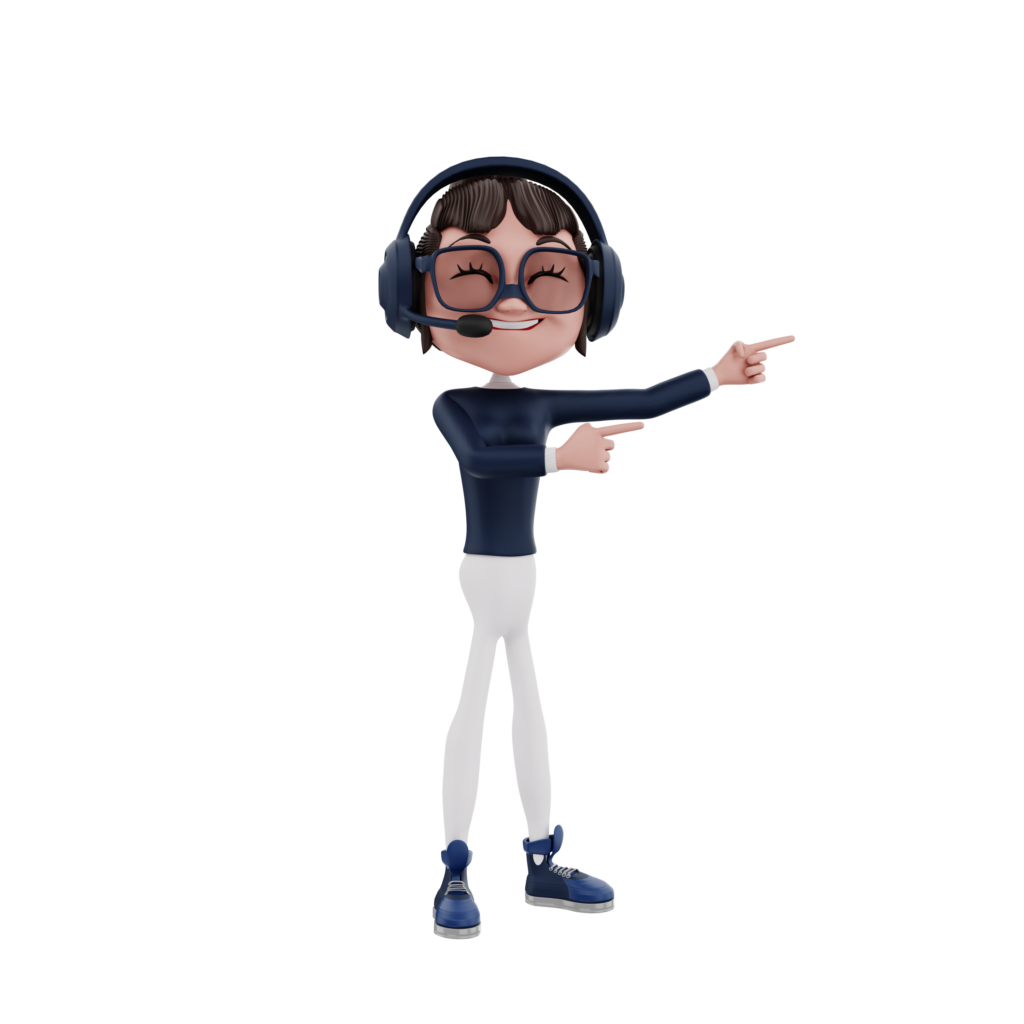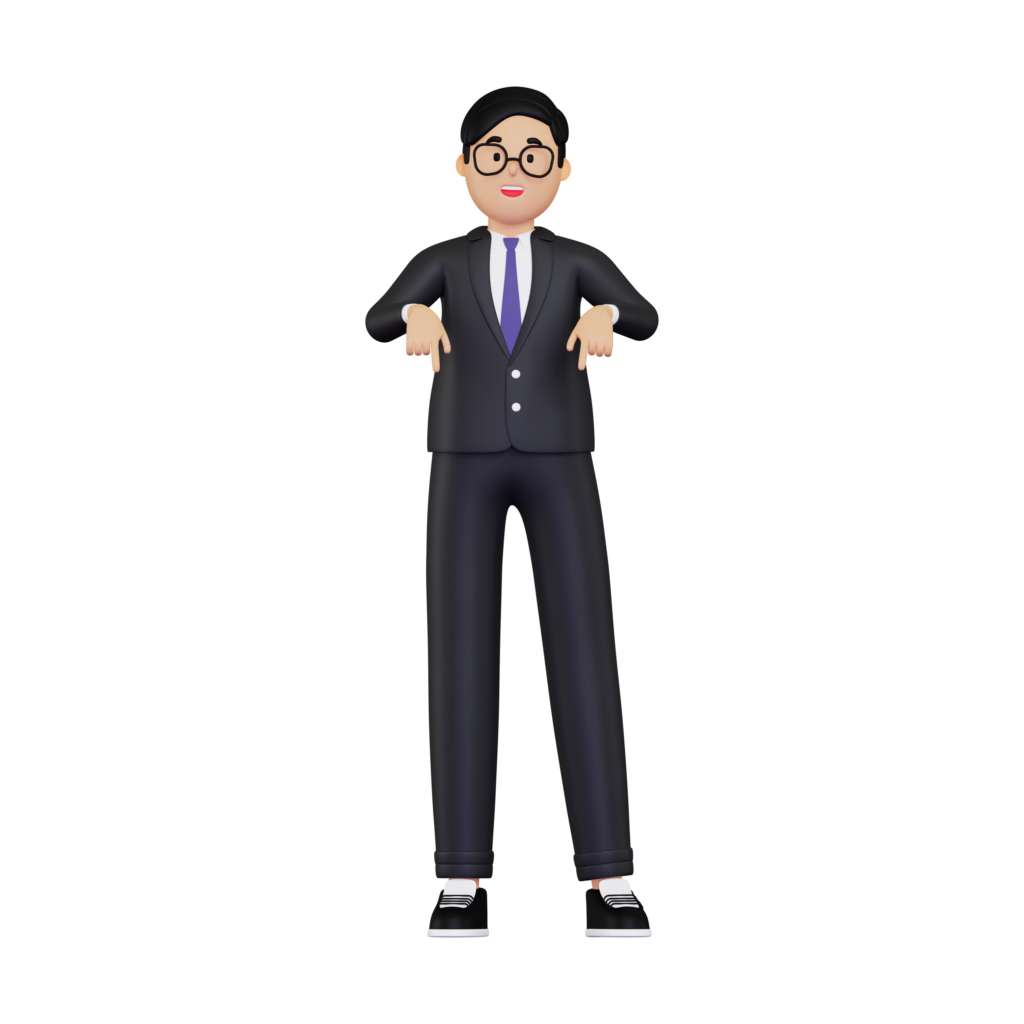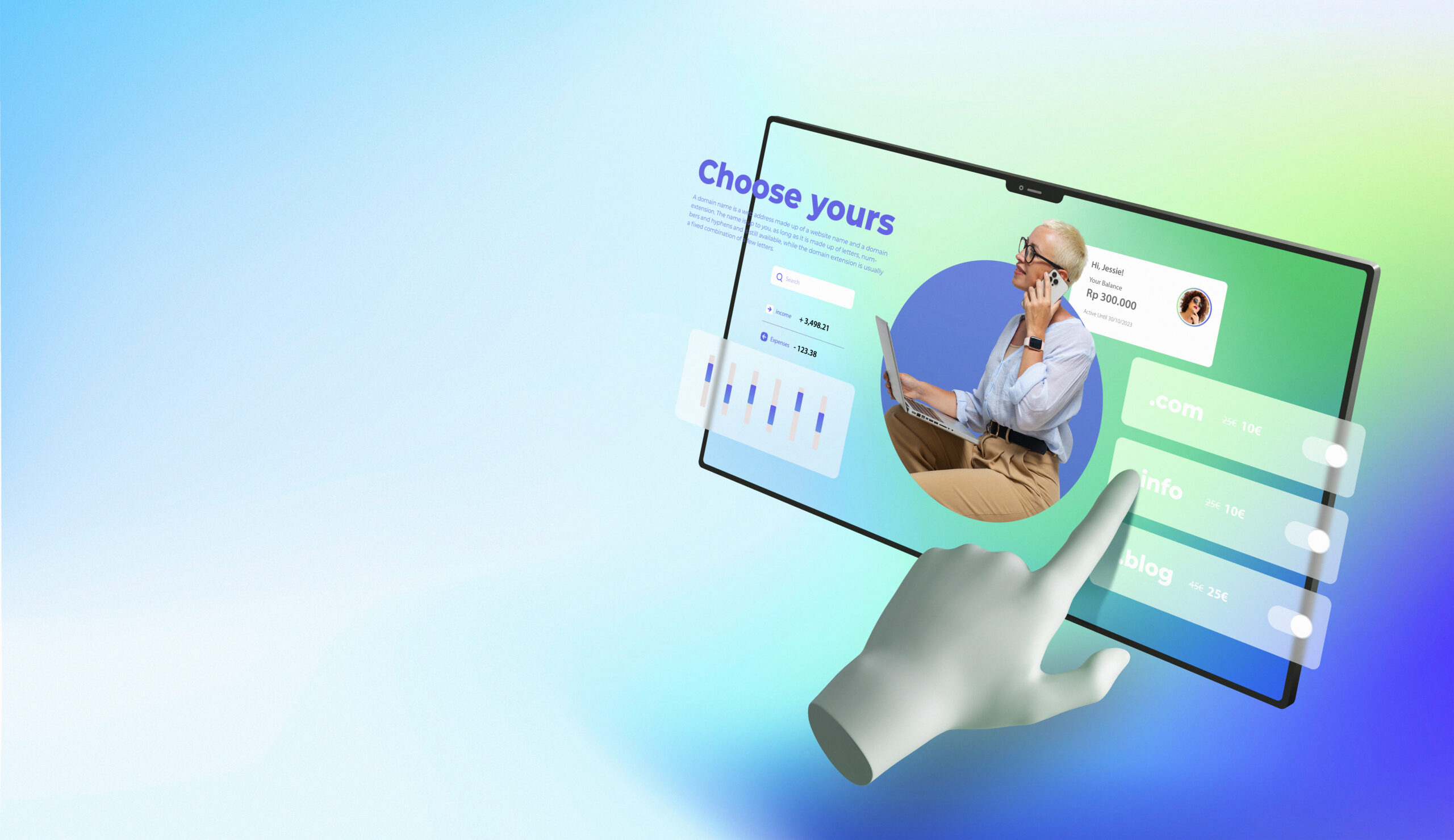In the ever-evolving digital world, understanding and applying UX laws is crucial for creating user-friendly and efficient designs. However, some of these laws are often misunderstood or misapplied, leading to less than optimal user experiences. In this post, we’ll demystify seven commonly misunderstood UX laws and provide practical tips on how to master them. Our goal is to simplify these concepts, making them accessible and actionable for designers of all levels.
Give your website the Webtec advantage with Website Redesign Services.
1. Hick’s Law: Clarity Over Choice
Hick’s Law states that the time it takes to make a decision increases with the number and complexity of choices. The misunderstanding here is the assumption that more choices enhance user satisfaction. In reality, too many options can overwhelm users. To master Hick’s Law, streamline options to the essentials, ensuring users can make decisions quickly and effortlessly.
2. Fitts’s Law: Size and Distance Matter
Fitts’s Law is often oversimplified to ‘bigger is better’ for clickable areas. However, it’s not just about size but also about proximity to users’ flow. The key is to place important buttons or actions where they are easily reachable and of a reasonable size, balancing accessibility and aesthetics.
Just published: Exploring the Fine Line Between UI and UX Design, a new blog post that you’ll find incredibly useful.
3. Miller’s Law: The Magic Number Seven, Plus or Minus Two
Misinterpreted as a strict rule for limiting items to seven, Miller’s Law actually suggests that our working memory can handle about seven items at a time. When designing, organize information into small, digestible chunks. This approach simplifies complex information, making it more memorable and manageable for users.
4. The Von Restorff Effect: Stand Out to Be Remembered
This law is often misunderstood as a need to make everything stand out. However, the Von Restorff Effect implies that an item that stands out from its surroundings is more likely to be remembered. Use this law by highlighting key information or calls to action, ensuring they are distinct but not overwhelming.
5. Jakob’s Law: Familiarity Breeds Efficiency
Jakob’s Law emphasizes that users spend most of their time on other sites, so they prefer your site to work the same way as the ones they already know. The misconception is to mimic popular designs blindly. Instead, blend familiar design patterns with unique elements that align with your brand, making your site intuitive yet distinctive.
6. Law of Proximity: Grouping for Coherence
Often overlooked, the Law of Proximity states that objects near each other are perceived as a group. A common mistake is cluttering a design with too many grouped elements. Master this law by organizing related items together while giving enough space between different groups to aid user understanding and navigation.
7. Law of Prägnanz: Simplicity is Key
The Law of Prägnanz advocates for simplicity in design, but it’s often misinterpreted as making everything minimalistic. The essence is to eliminate unnecessary elements to make the important features stand out. Balance simplicity with functionality, ensuring that users can easily understand and interact with your design.
Conclusion
Mastering these UX laws is not just about knowing what they are, but understanding how to apply them effectively in your designs. By clarifying these common misconceptions and focusing on practical applications, you can create more user-friendly, efficient, and enjoyable experiences. Remember, great UX is not about following rules blindly but applying them thoughtfully to meet your users’ needs.
This approach to UX laws makes them more approachable, ensuring that you can confidently apply them in your work. Remember, the goal is to enhance the user experience, making it as smooth and enjoyable as possible. Keep experimenting, learning, and refining your approach, and you’ll see the positive impact of these laws on your designs!