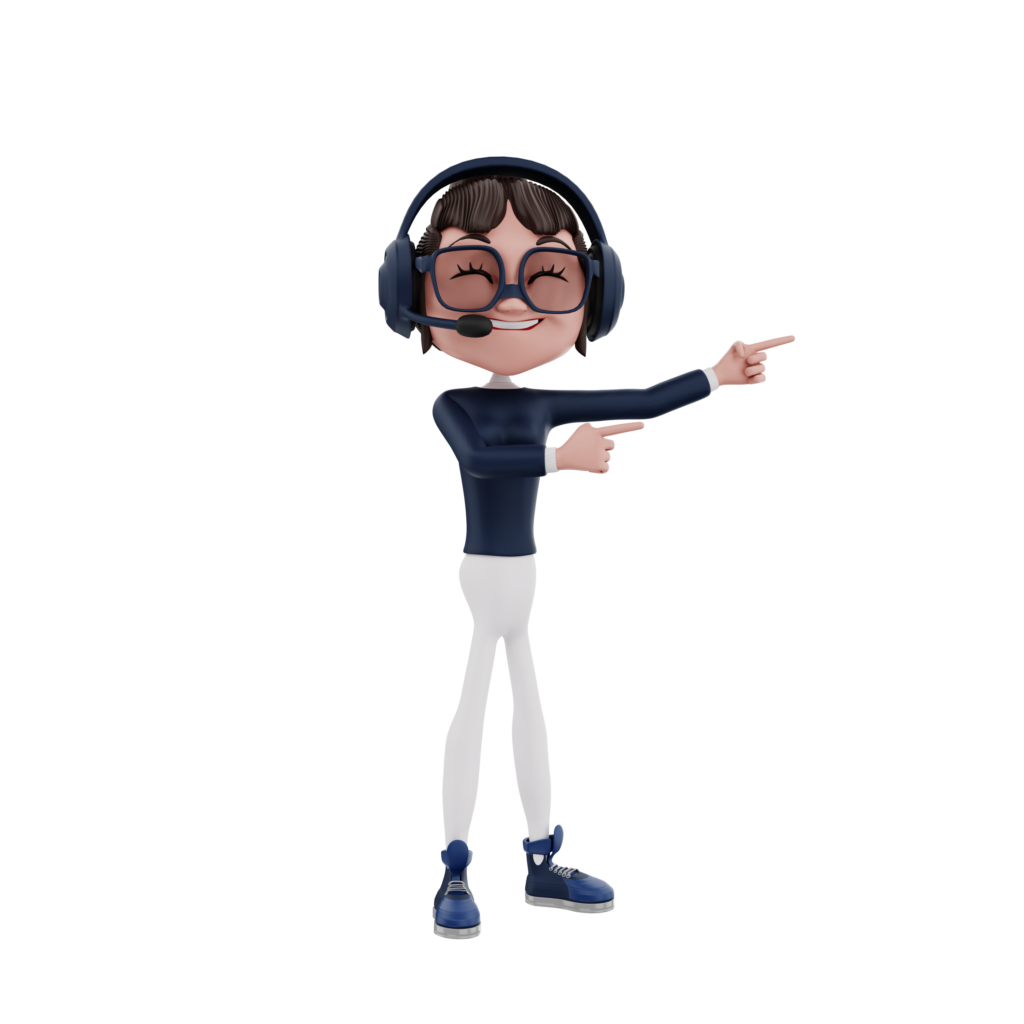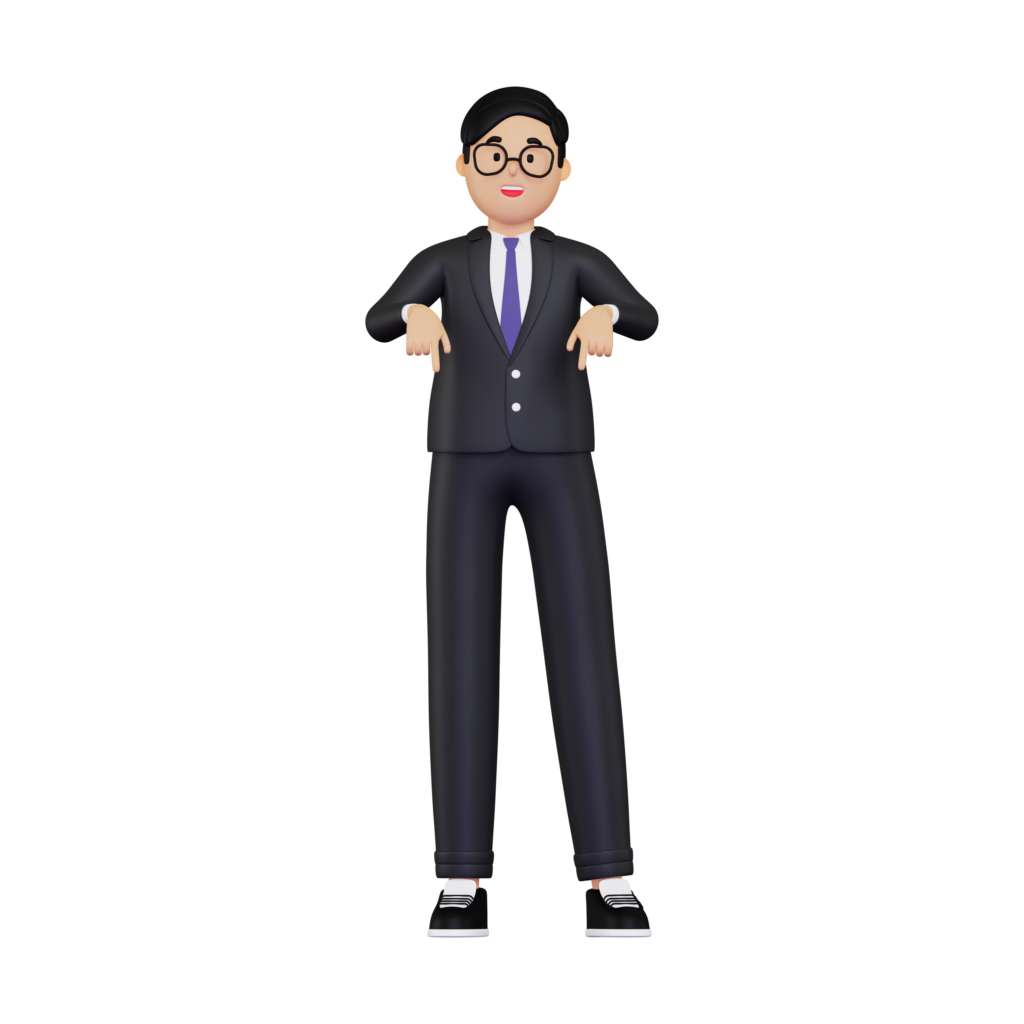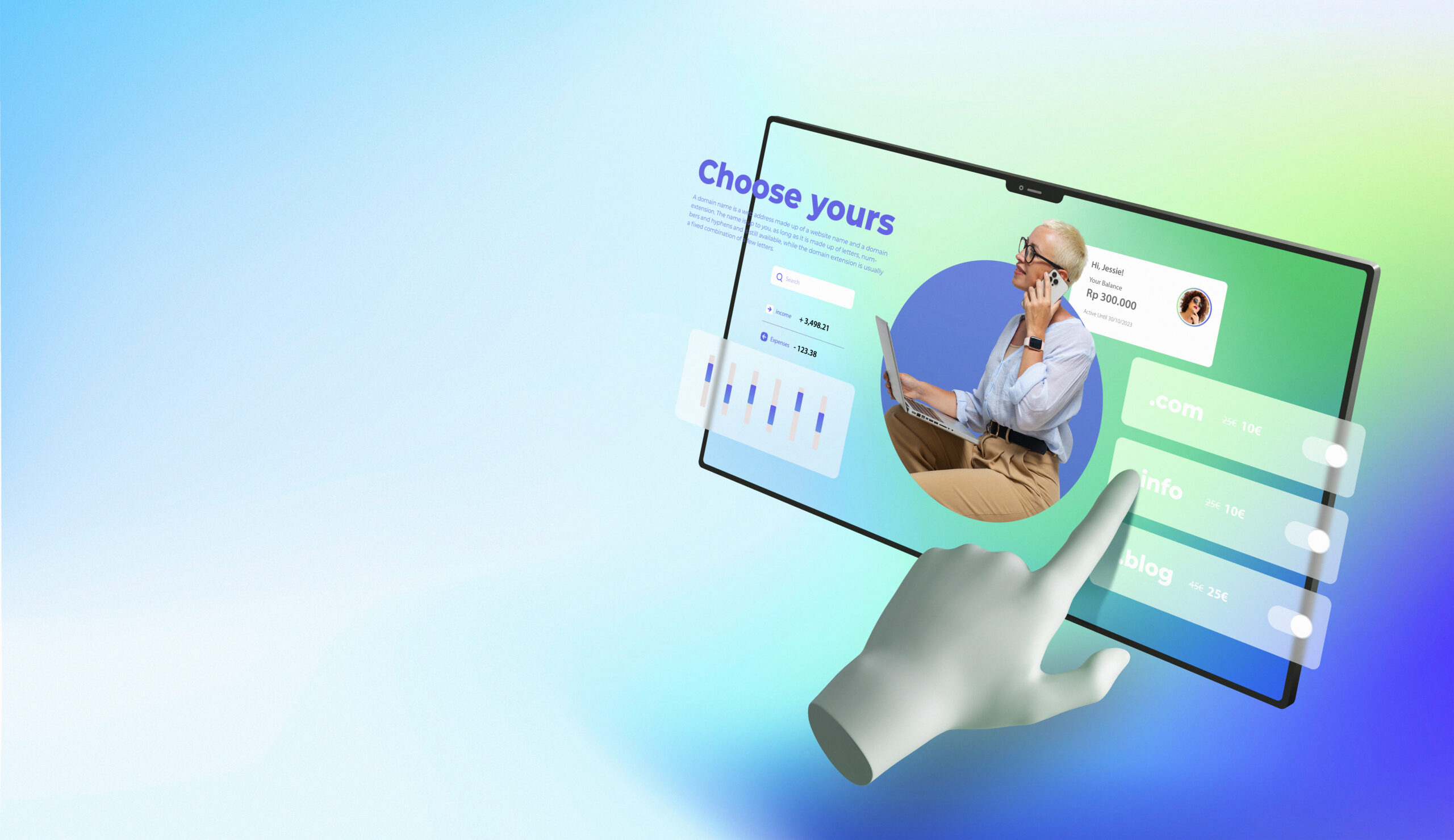In today’s digital age, patience is a rare commodity. When online visitors land on a webpage, they expect everything to be speedy and efficient. No one likes waiting for a webpage to load, and if it takes too long, they’ll simply leave, taking their potential business with them. This emphasizes the importance of having an optimal load speed for your site.
But, if you’re scratching your head wondering why your site is slow, don’t fret! We’ve got you covered. In this post, we’ll delve deep into common speed bumps and serve up some quick fixes on a platter.
Trust in Developers Services from Webtec for your technological needs. Explore our offerings.
Large Images Are Slowing You Down
Common Cause: We all love high-quality visuals, but they can sometimes weigh your site down. Bulky images can be a major drag on your site’s load speed.
Quick Fix: Optimize and compress your images. Use image compression tools or choose formats like WebP which provide great quality at significantly smaller file sizes. Always resize your images appropriately.
Too Many HTTP Requests
Common Cause: Every element on your site, from scripts to images, sends an HTTP request. More requests mean a longer load time.
Quick Fix: Minimize the number of elements on a page. Combine files where possible, and use CSS instead of images whenever feasible. Remember, less is often more.
Keep the reading train going! Hop over to Maximizing Your Website Performance.
Not Using Browser Caching
Common Cause: Without browser caching, return visitors download the same things every time they visit your page, making it a load speed nightmare.
Quick Fix: Enable browser caching. This will store parts of your webpage in a user’s browser so they won’t need to re-download them with every visit. It’s like giving your visitors a little “load speed” gift every time they return.
Unoptimized Code Can Be a Drag
Common Cause: Bulky code with unnecessary characters or outdated libraries can hamper your site’s performance.
Quick Fix: Streamline your code. Remove any unnecessary spaces, commas, or other unneeded elements. Update or get rid of old libraries that aren’t serving their purpose.
Not Using Content Distribution Networks (CDNs)
Common Cause: Your website’s server location can affect its load speed for users who are far away from it.
Quick Fix: Use a CDN. This distributes your content across a network of servers worldwide, ensuring that your site loads from a location closest to your user.
Redirects Are Redirecting Your Load Speed
Common Cause: Every time a page redirects to another page, users face additional wait time.
Quick Fix: Limit the use of redirects. If they’re not necessary, get rid of them. Keep things direct.
Inefficient Web Hosting
Common Cause: Choosing a budget-friendly web hosting service might save you money initially, but it might cost you in load speed.
Quick Fix: Invest in a quality hosting service. It’s worth spending a bit more for a hosting service that prioritizes your site’s performance.
Conclusion
Load speed isn’t just a number on a report; it’s a reflection of your site’s health and its potential for user satisfaction. As you’ve read, several factors can slow your site down, but with the right knowledge and tools, you can whip it back into top shape. Keep your site lean, mean, and efficient. By addressing these common causes and implementing the quick fixes mentioned above, not only will you see a significant improvement in your website’s load speed, but you’ll also provide a smoother, more enjoyable experience for your users. After all, in the grand scheme of things, isn’t that what it’s all about?