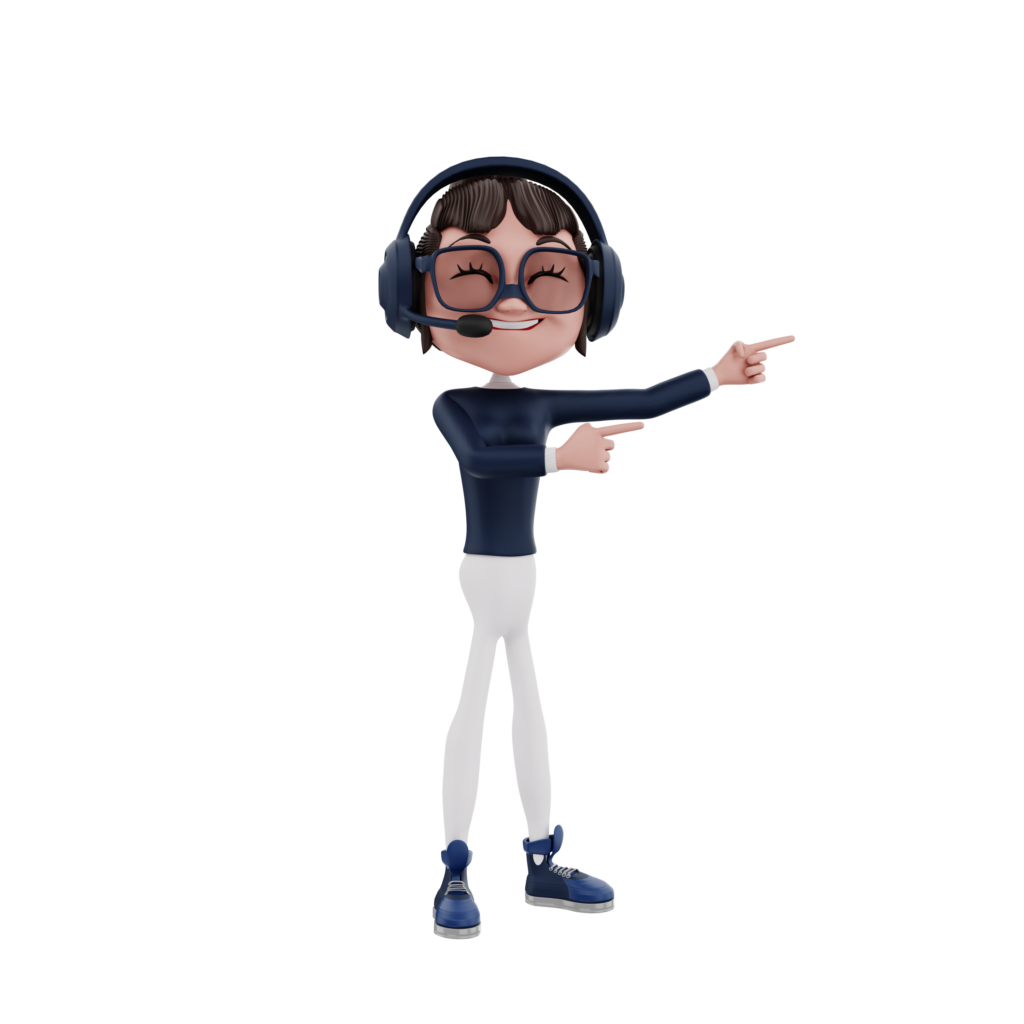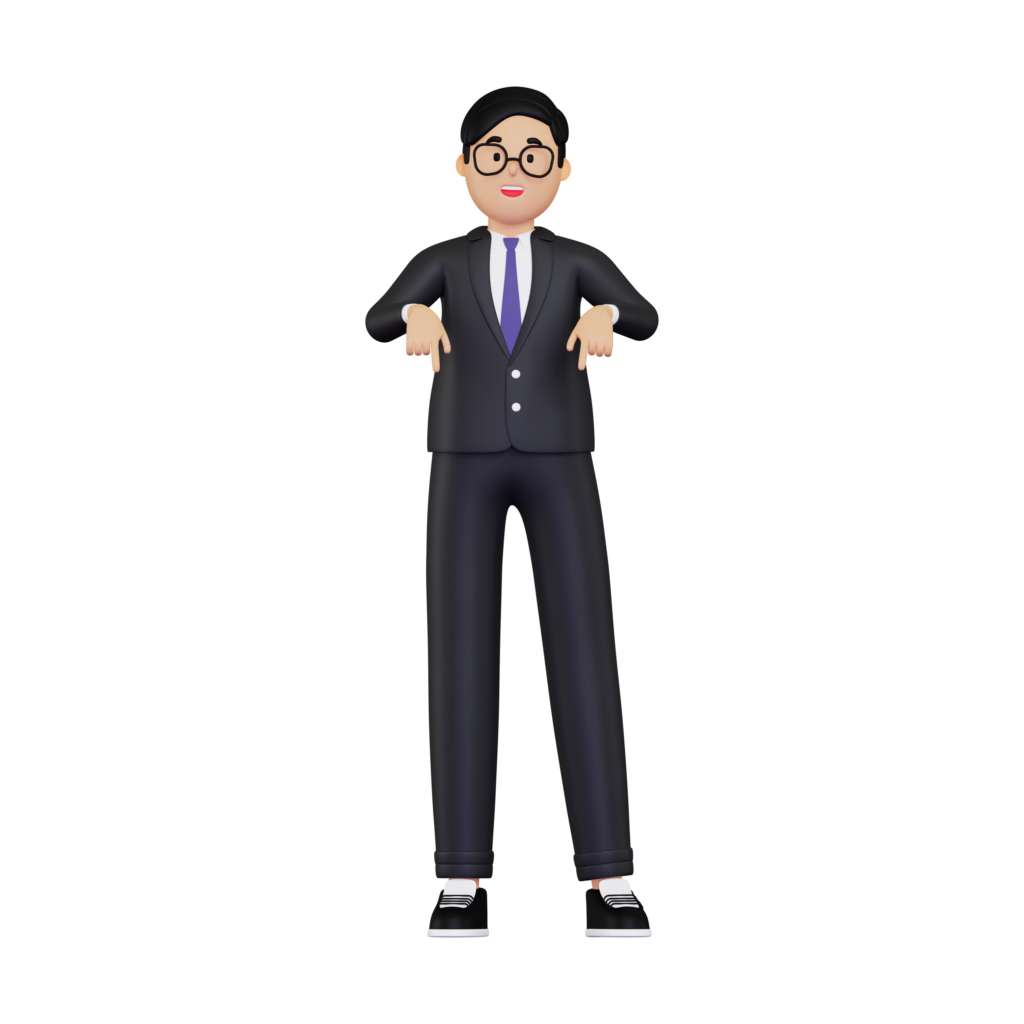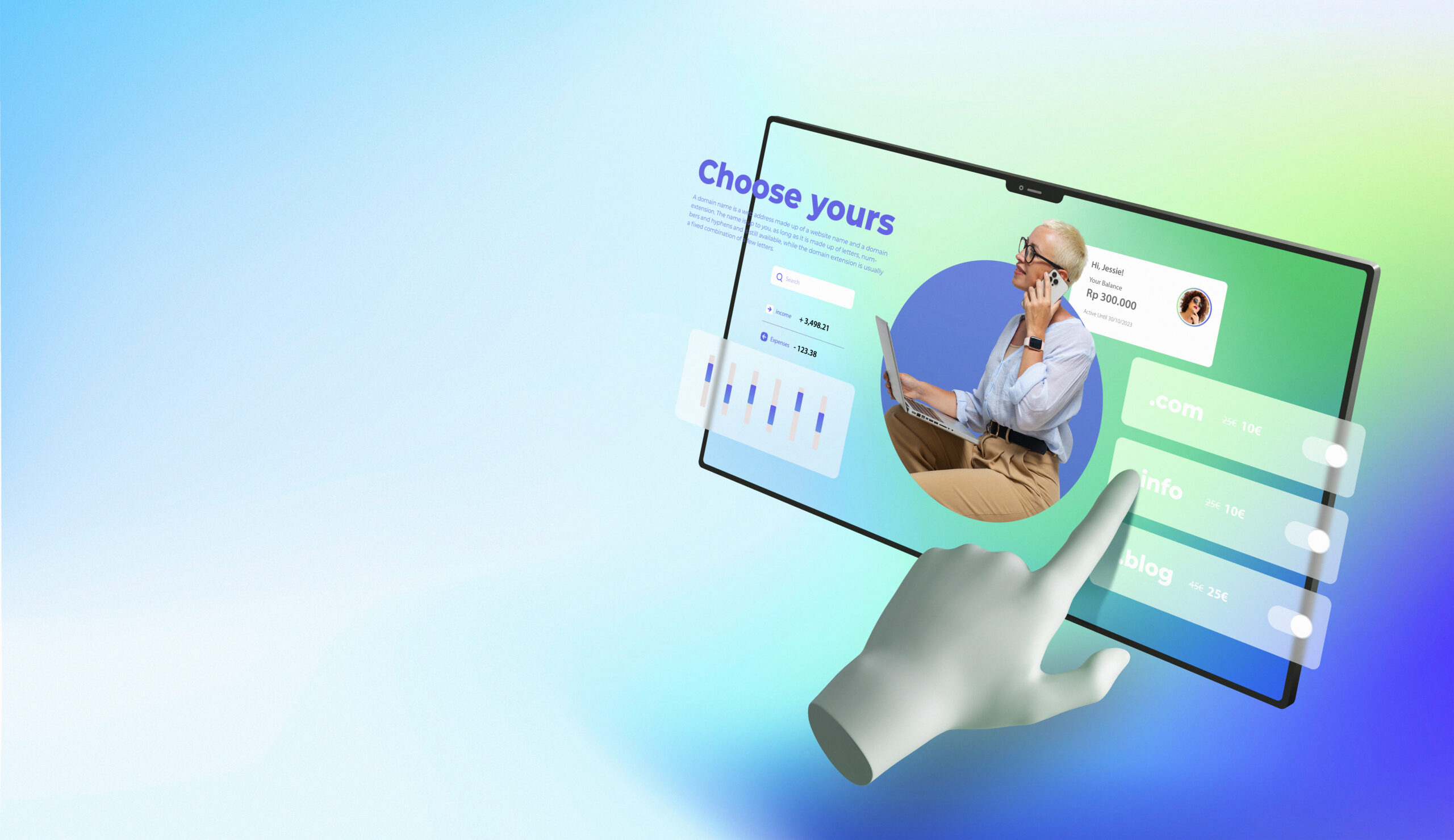In the competitive world of e-commerce, mastering your Shopify product image is essential. Let’s unlock the secrets to captivating your audience and boosting sales.
We invite you to explore our E-commerce Services tailored just for you.
Importance of Quality Images in E-Commerce
Your product’s visual representation is key in e-commerce. High-quality images do more than just look good; they’re critical in influencing a customer’s decision to buy. Let’s dive into the facts. According to MDG Advertising, a whopping 67% of online shoppers rate image quality as a top factor in their purchasing choices. This highlights a clear message: detailed and clear images foster trust and transparency. They showcase your products effectively, in ways words simply can’t match. Sharp, well-presented Shopify product images can make all the difference in converting visitors into customers.
Shopify Image Requirements: Size, Format, and Resolution
Shopify has specific requirements for product images to ensure your store looks professional and runs smoothly. The ideal image size is 2048 x 2048 pixels for square images, maintaining a high resolution without slowing down your page load times. Shopify supports JPG, PNG, and GIF formats, with JPG being preferred for its quality and file size balance. Adhering to these requirements ensures your images appear crisp and clear on any device, enhancing the user experience.
We’ve got another article lined up that we believe you’ll find just as insightful: Using SEO To Increase Organic Traffic To Your Shopify Store.
Best Practices for Shopify Product Photography
Capturing the perfect Shopify product image goes beyond simple photography. First, let’s talk lighting. Use natural light whenever possible. It brings out the true colors of your products, avoiding harsh shadows. Next, consider the background. Keep it neutral and consistent for all your images. This approach not only looks professional but also keeps the focus on your product.
Now, let’s focus on composition. Make your product the star of each photo. It should fill at least 75% of the frame. This rule ensures clarity and detail. Also, maintain consistent angles, lighting, and backgrounds across all product photos. Doing so creates a visually cohesive store, inviting customers to explore more.
Using Alt Text for SEO and Accessibility
Alt text is a game-changer for your Shopify store. It serves two major roles. First, it boosts your SEO. How? By giving search engines context about your images. This can help your store rank higher in search results. But that’s not all. Alt text also makes your images accessible to visually impaired shoppers. This is crucial for inclusive shopping experiences.
Keep your alt text clear and to the point. It should accurately describe the image while weaving in key terms related to your product. Remember, good alt text can elevate your Shopify product image in search rankings and make your store more user-friendly.
Leveraging Images for Increased Engagement
Images are powerful storytellers. They do more than display your product; they connect with your audience on an emotional level. To leverage this, show your products from various angles. Include features like zoom-in options. This lets customers get a closer look, aiding their decision-making process. It can also reduce the chances of returns.
But there’s more. Use images to spotlight key product features. Show your product in action. These tactics can significantly boost customer engagement and understanding. Remember, a well-crafted Shopify product image can turn browsers into buyers.
Tools and Resources for Shopify Product Images
Efficient tools can elevate the quality of your Shopify product images. Consider using photo editing software like Adobe Photoshop, Lightroom, or Canva for retouching and resizing images. For Shopify store owners on a budget, free tools like GIMP or Pixlr offer basic editing capabilities. Additionally, numerous online tutorials and courses are available to help you sharpen your product photography skills, ensuring your images meet professional standards.
Conclusion
Optimizing your Shopify product images is not just about compliance with technical requirements; it’s about crafting a visual experience that resonates with your customers. High-quality images, aligned with SEO and accessibility best practices, not only enhance your store’s appeal but also contribute significantly to your e-commerce success. Implement these strategies to transform your Shopify product images into powerful tools for increased engagement and sales.