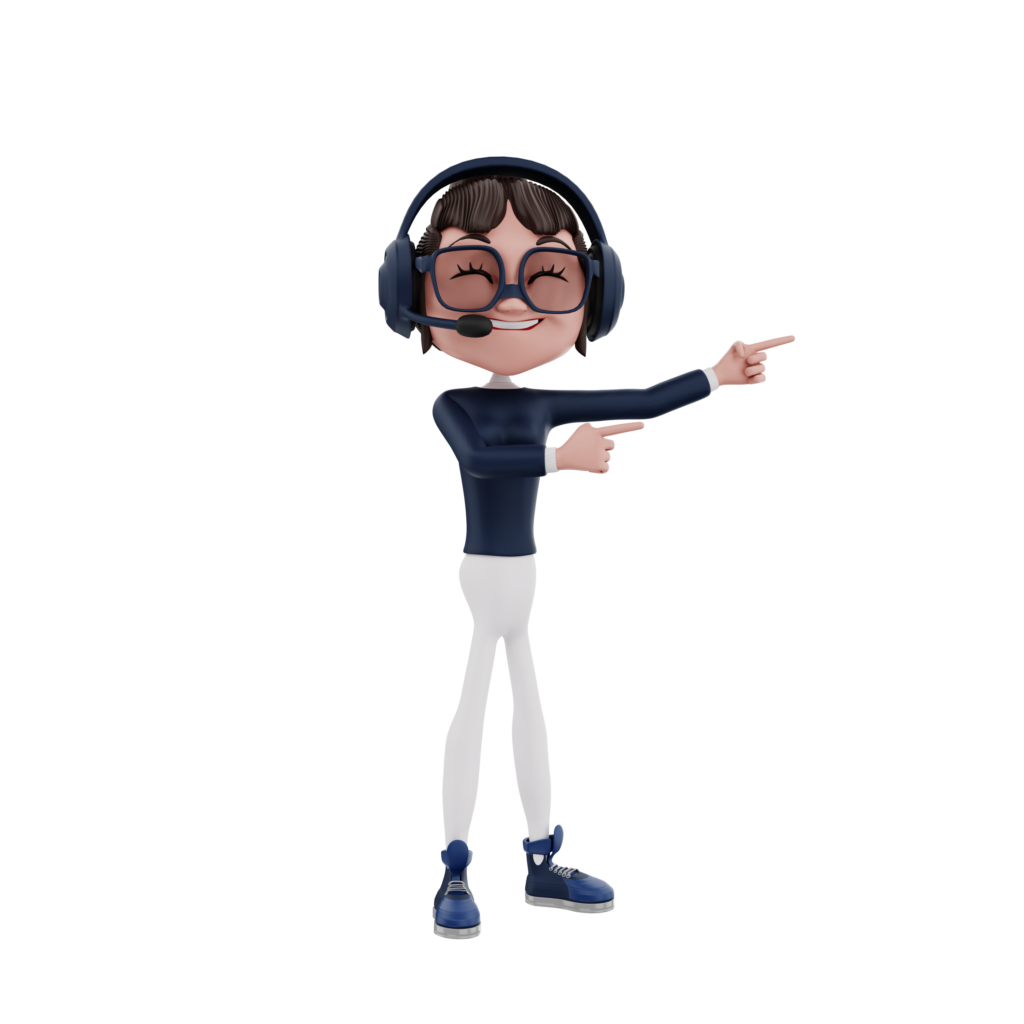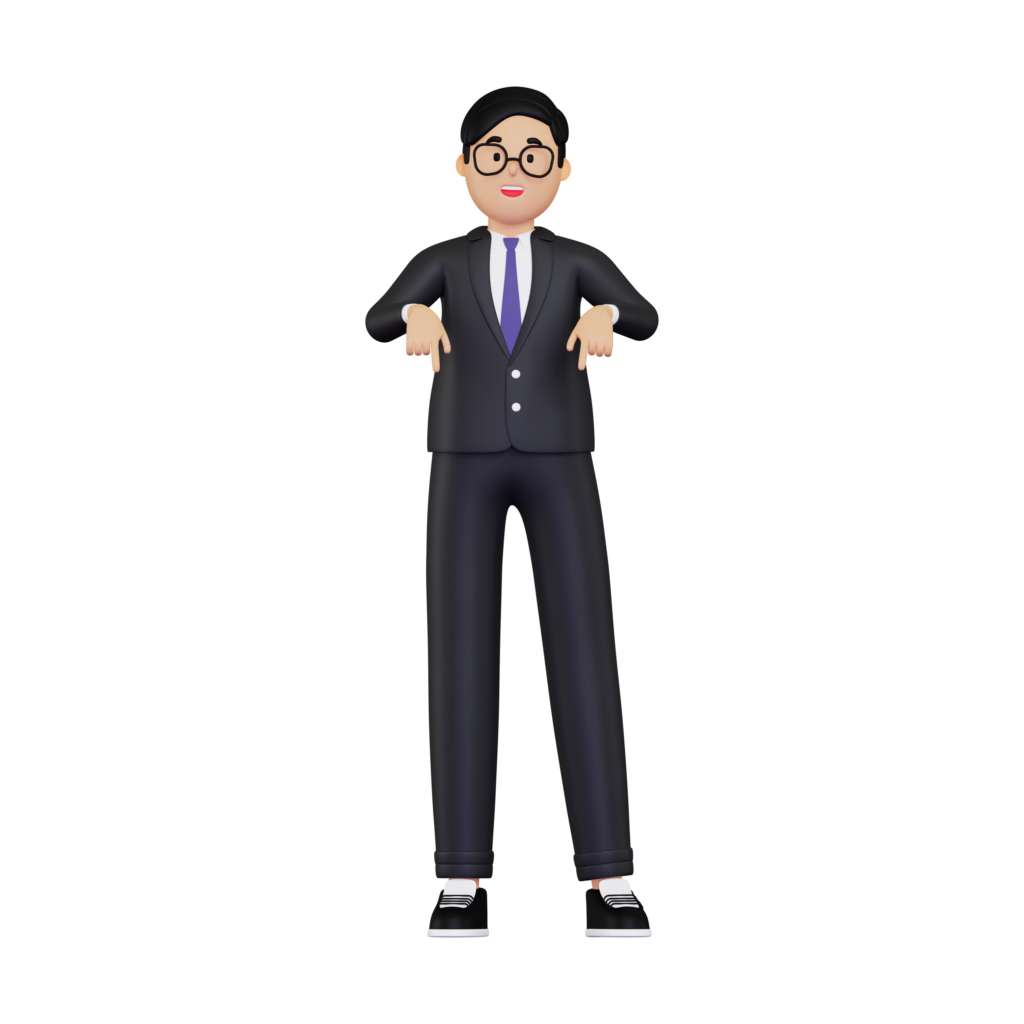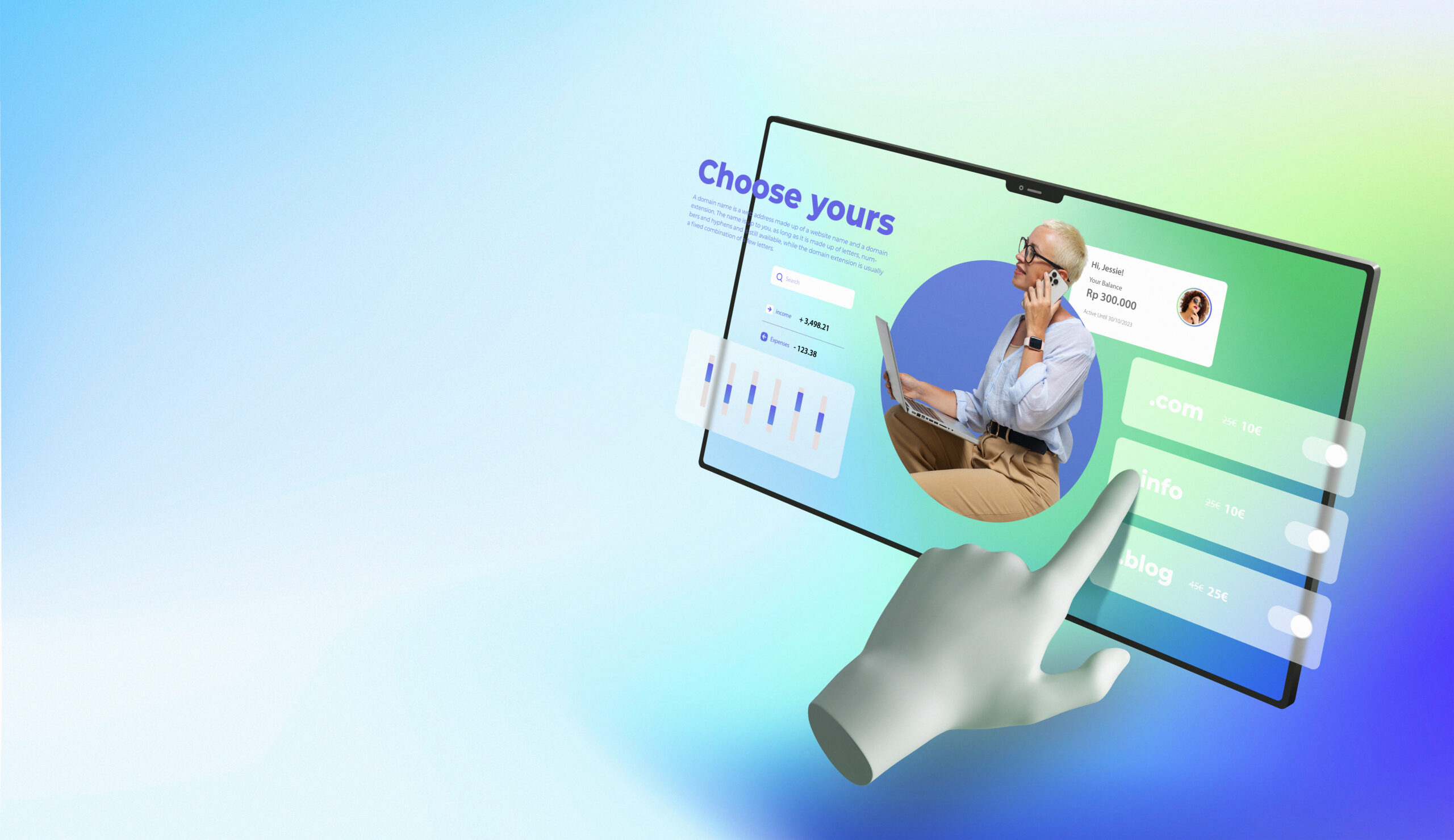In today’s digital age, our reliance on websites has grown exponentially. Whether for business, education, entertainment, or simply social connection, websites play a pivotal role in our daily lives. Just like brick and mortar establishments need ramps, elevators, and other aids for those with disabilities, websites need to be equipped with accessibility tools to ensure that everyone can use them seamlessly. Think about it – would you design a building today without a wheelchair ramp? So, why would you design a website that isn’t accessible to all? This blog post delves into the pressing need for integrating accessibility tools on your website and how they can make a tangible difference.
Elevate every aspect of your website with our specialized Website Redesign Services.
Ensuring Equal Opportunity and Inclusion
We live in an era of inclusion and diversity. More than ever, businesses and organizations are striving to ensure that everyone, irrespective of their abilities, has equal opportunities. By integrating accessibility tools into your website, you’re not just ticking a box; you’re actively inviting and welcoming a broader audience. It’s about more than just being compliant or avoiding potential legal issues; it’s about genuinely ensuring that your digital platform is open and usable by all. If a section of the audience struggles to interact with your website due to a lack of accessibility tools, it can lead to missed opportunities both for them and for you.
Enhancing User Experience for Everyone
Accessibility doesn’t solely benefit individuals with disabilities. The measures you take to make your website accessible often lead to an improved user experience for everyone. Features like text transcripts for audio content, clear fonts, or high contrast color schemes can be beneficial for many users, including older individuals or those in a noisy environment. Essentially, accessibility tools can elevate the overall quality and user-friendliness of your website. It’s a win-win situation. You enhance the usability of your site, ensuring that visitors stay longer and interact more, leading to potential business growth and better user satisfaction.
For a related read, turn to Accessible Chatbots for Enhanced User Experience.
Boosting SEO and Web Traffic
Believe it or not, accessibility tools can significantly benefit your website’s search engine optimization (SEO). Many of the features that make a website accessible, such as alt text for images and descriptive headers, also make it more searchable. Search engines, including giants like Google, favor sites that cater to a wider audience. By integrating accessibility tools and ensuring that your website is inclusive, you inadvertently improve your website’s SEO ranking. This can lead to increased web traffic, greater visibility, and ultimately, higher conversion rates.
Reflecting Positive Brand Image and Ethical Standards
When businesses and organizations make a genuine effort to ensure their websites are accessible, it sends a powerful message about their values and ethos. Integrating accessibility tools into your website showcases a commitment to fairness, inclusion, and social responsibility. In a world where consumers increasingly make decisions based on a brand’s ethical standards, ensuring website accessibility can enhance your brand’s reputation and foster trust among potential clients or customers. After all, if a company cares about such vital details, it’s a testament to their overall approach to business and customer service.
Financial Benefits in the Long Run
Incorporating accessibility tools might seem like an additional expenditure initially. However, when viewed through the lens of long-term benefits, it’s an investment with potential for significant returns. By making your website accessible, you tap into a broader market segment. According to the World Bank, around 15% of the world’s population experience some form of disability. This statistic translates to a significant number of potential customers or clients that businesses might miss out on if their websites are not accessible. Furthermore, with an accessible site, there’s a reduced risk of legal repercussions, which can result in potential savings from lawsuits or fines.
Fostering Innovation and Creativity
Often, when designers and developers approach website creation with accessibility in mind, they’re challenged to think outside the box. This necessity can lead to innovative solutions and design choices that wouldn’t have been considered otherwise. By prioritizing accessibility tools, you might discover new methods to present information, design layouts, or engage users. These innovative solutions can set your website apart from competitors, making it memorable and unique to visitors.
Conclusion
The digital realm offers unparalleled opportunities for businesses and individuals alike. However, with great opportunity comes great responsibility. Ensuring that our digital spaces are welcoming and accessible to all is not just a necessity—it’s a moral imperative. By integrating accessibility tools into websites, we pave the way for a more inclusive, user-friendly, and ethically sound digital future. It’s not just about adhering to guidelines or standards; it’s about realizing the profound impact an accessible website can have on individuals, businesses, and society at large. In the grand scheme of things, it’s a small step with potential for monumental change. Let’s embrace it wholeheartedly.