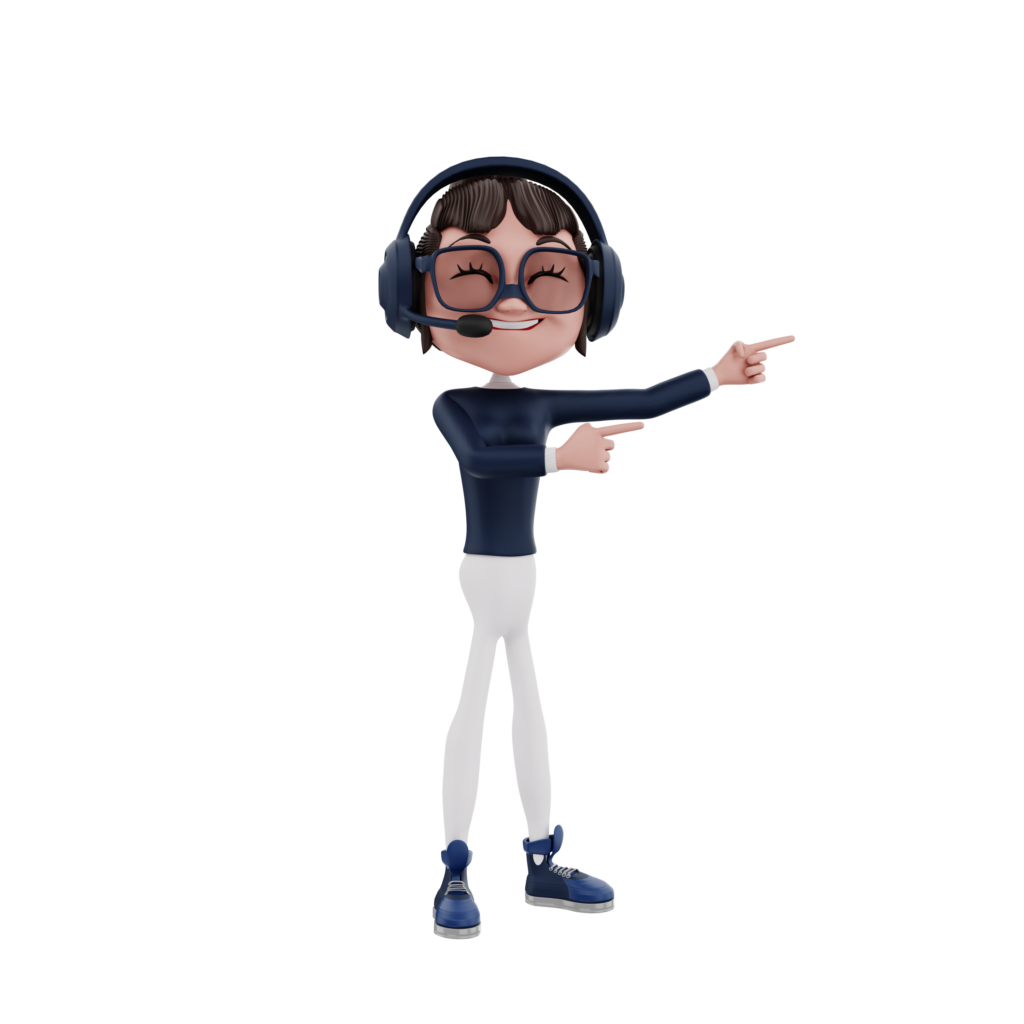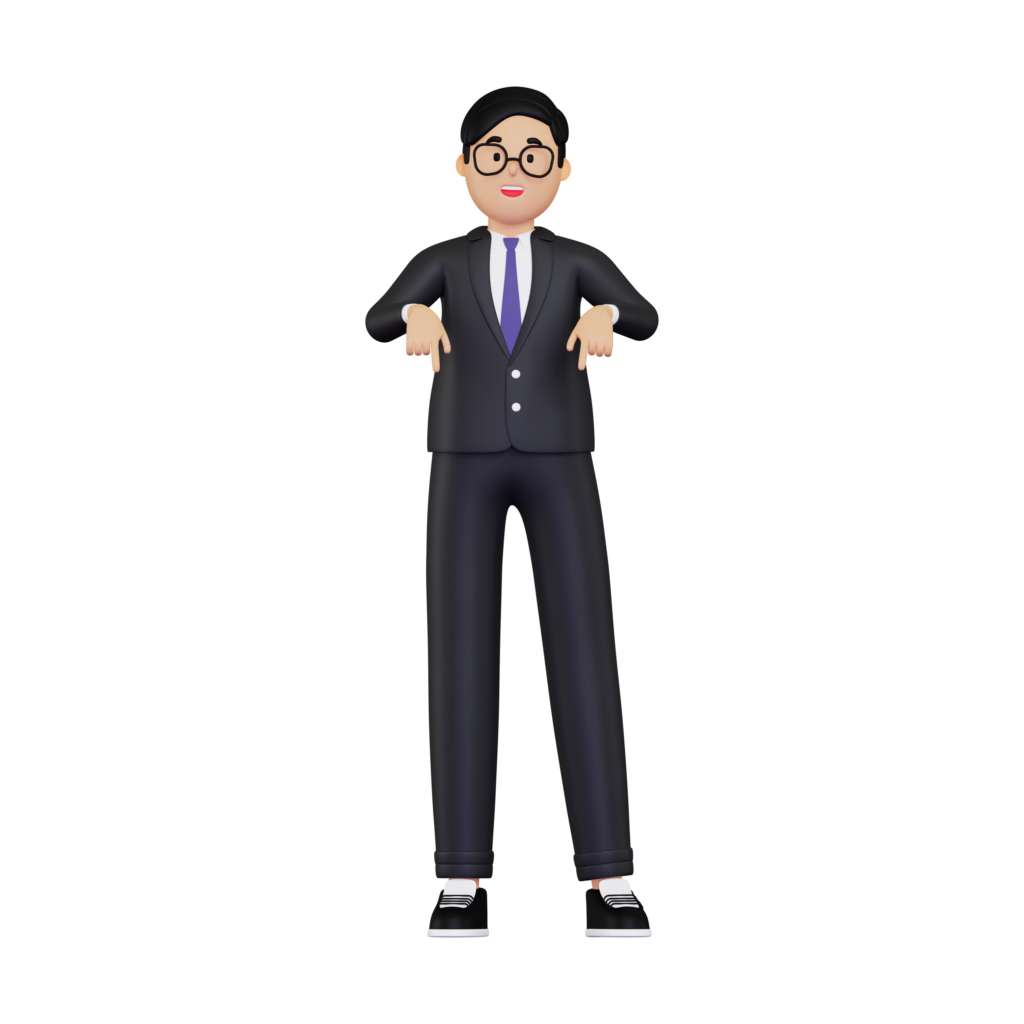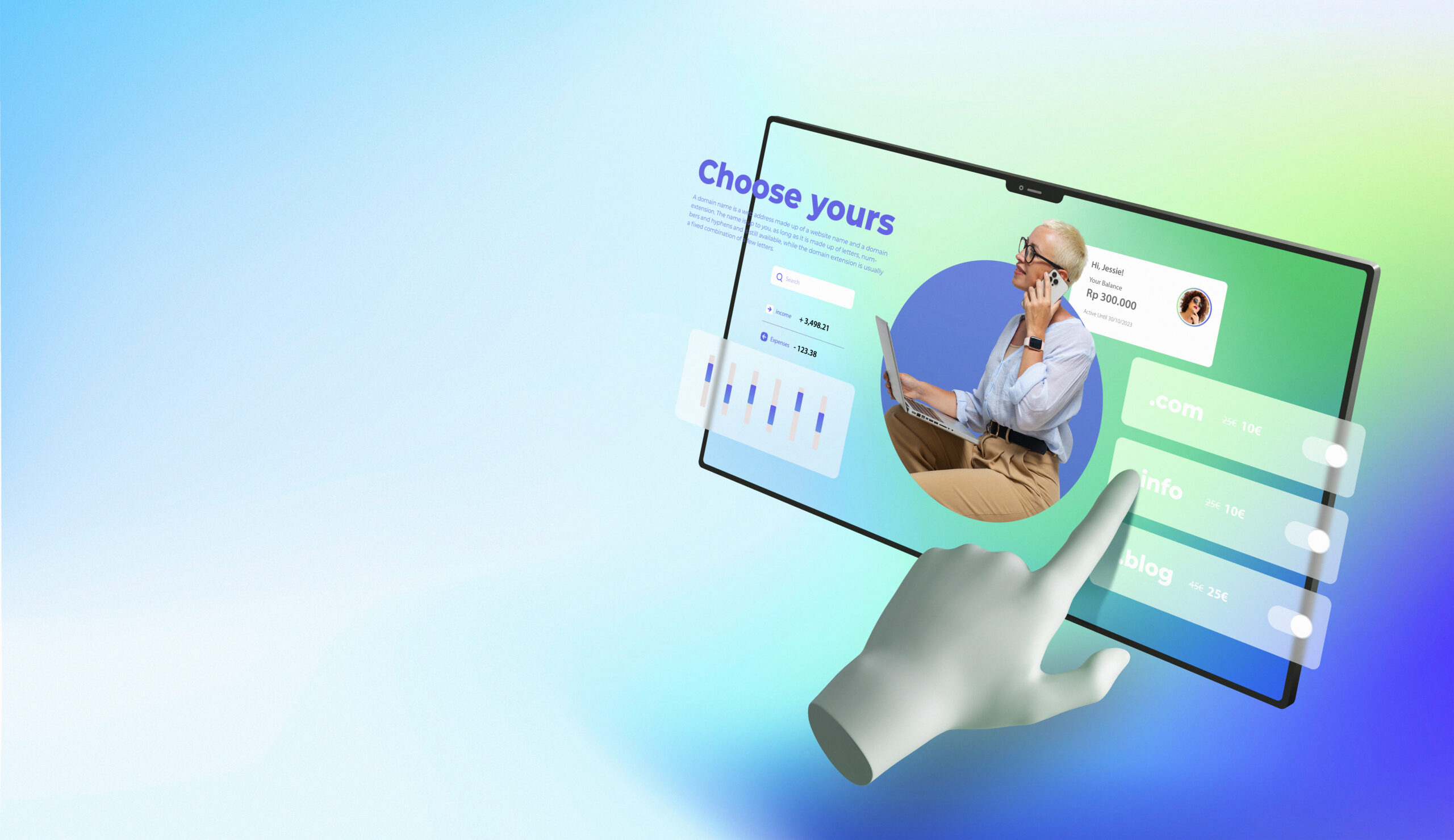In today’s digital age, your website serves as the central hub of your business operations. Whether you’re running an e-commerce store, sharing industry knowledge, or showcasing a portfolio, your website is more than just a digital address. It’s the cornerstone of your brand’s online presence. Think of it this way: Would you leave the door of your physical shop or office open and unguarded? Probably not. Similarly, it’s crucial to safeguard your website’s data, ensuring it’s protected from unforeseen circumstances. Enter the realm of website backup and recovery.
Give your website the upgrade it deserves with Webtec Services. Check it out!
Safeguarding Against Unexpected Data Loss
Ever experienced that sinking feeling when a document you’ve been working on for hours suddenly disappears? Now, imagine that happening to your entire website. Without a backup and recovery plan in place, you’re leaving your site vulnerable to data losses from various sources – be it technical glitches, human errors, or external threats. Regularly backing up your website ensures that you always have an up-to-date copy of your site’s content, settings, and databases. This way, if things go awry, the backup and recovery process becomes your safety net, allowing you to restore your website to its former glory.
Protection from Cyber Threats
The digital world is brimming with potential threats. From hackers aiming to compromise your data to malicious software that can corrupt your files, dangers are everywhere. While security measures like firewalls and SSL certificates are essential, they aren’t foolproof. A solid backup and recovery strategy acts as a second line of defense. If your website becomes a victim of a cyberattack, having a recent backup can be the difference between a quick recovery and a prolonged downtime. Remember, it’s not just about protecting your data; it’s about ensuring the trust and reliability your visitors associate with your brand remains intact.
Ensuring Seamless Updates and Changes
Websites aren’t static. They evolve, change, and undergo updates regularly. Whether it’s a theme update, plugin installation, or a complete design overhaul, these changes can sometimes lead to unexpected issues. Some might be minor, while others can render your website unusable. With a reliable backup and recovery strategy, you can confidently make these updates. If a new change causes problems, it’s simple to revert back to a previous version, ensuring minimal disruption for your users and maintaining a consistent online experience.
If you enjoyed this, there’s more to discover in our next post: Benefits of Using a Website Maintenance Service.
Reducing Downtime and Its Associated Costs
In the world of online business, time is indeed money. Downtime, even if it’s just for a few hours, can translate to a significant loss in revenue, especially for businesses heavily reliant on online transactions. Beyond monetary losses, prolonged downtime can also tarnish a brand’s reputation. Clients and customers expect reliability. If your site is down frequently, it may send a message that your business is not reliable. Implementing a robust backup and recovery plan ensures that, in the event of any issues, your site can be back up and running swiftly, minimizing potential losses.
Peace of Mind for Business Operations
In business, there are plenty of stressors, and the last thing you want to add to that list is worrying about the state of your website. When you have a consistent backup and recovery protocol in place, it’s one less thing on your plate. Knowing that your site’s data is safe and can be restored provides immense peace of mind. It allows you to focus on what you do best – running your business – without the constant worry of potential website disasters looming over you.
Conclusion
In the ever-evolving digital era, ensuring the safety and integrity of your website is paramount. A website isn’t just a tool; it’s an extension of your brand, an asset that requires diligent care and protection. Regularly backing up your website and having a dependable recovery strategy isn’t merely an option; it’s a necessity. By prioritizing backup and recovery, you’re not only preserving your website’s data but also safeguarding the trust of your audience, the reputation of your brand, and the sustainability of your business operations. In the grand scheme of things, it’s a small step with immense rewards, ensuring that your online presence remains strong, reliable, and resilient in the face of challenges.