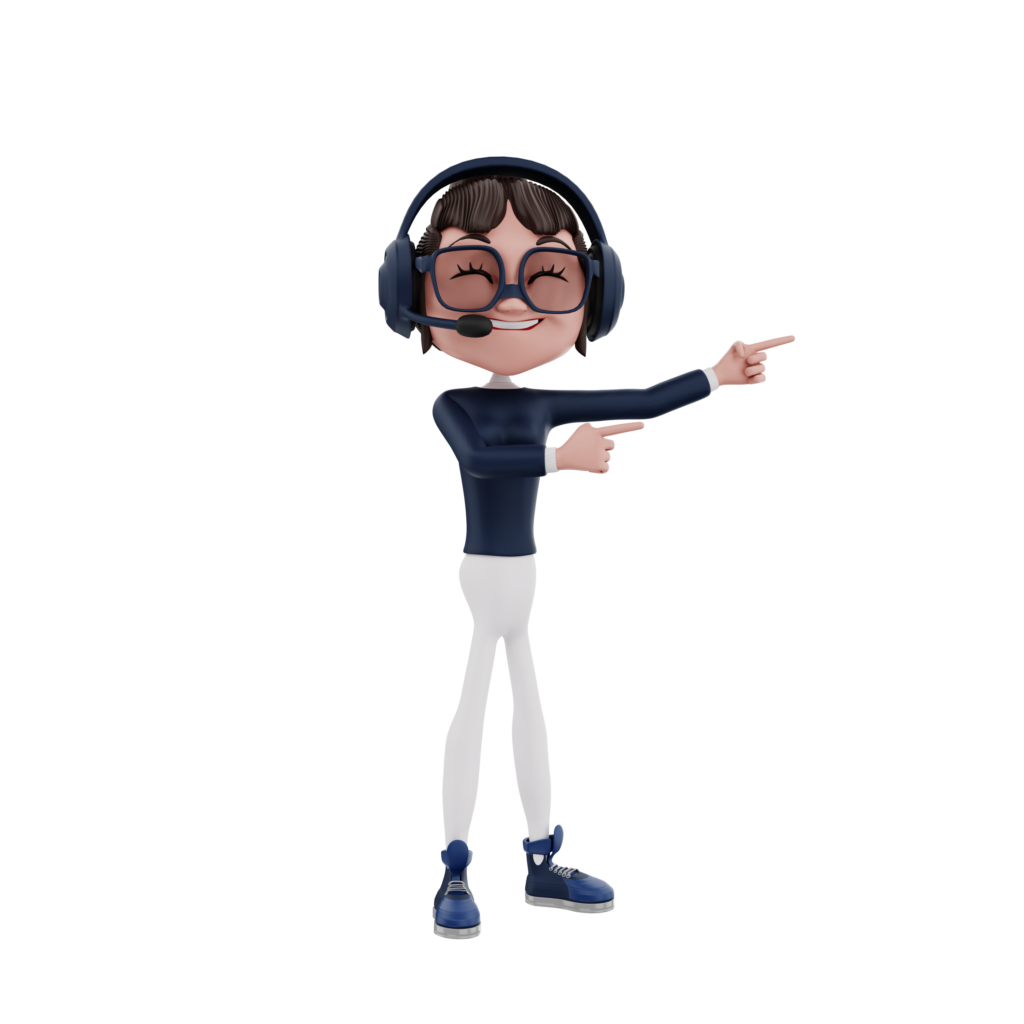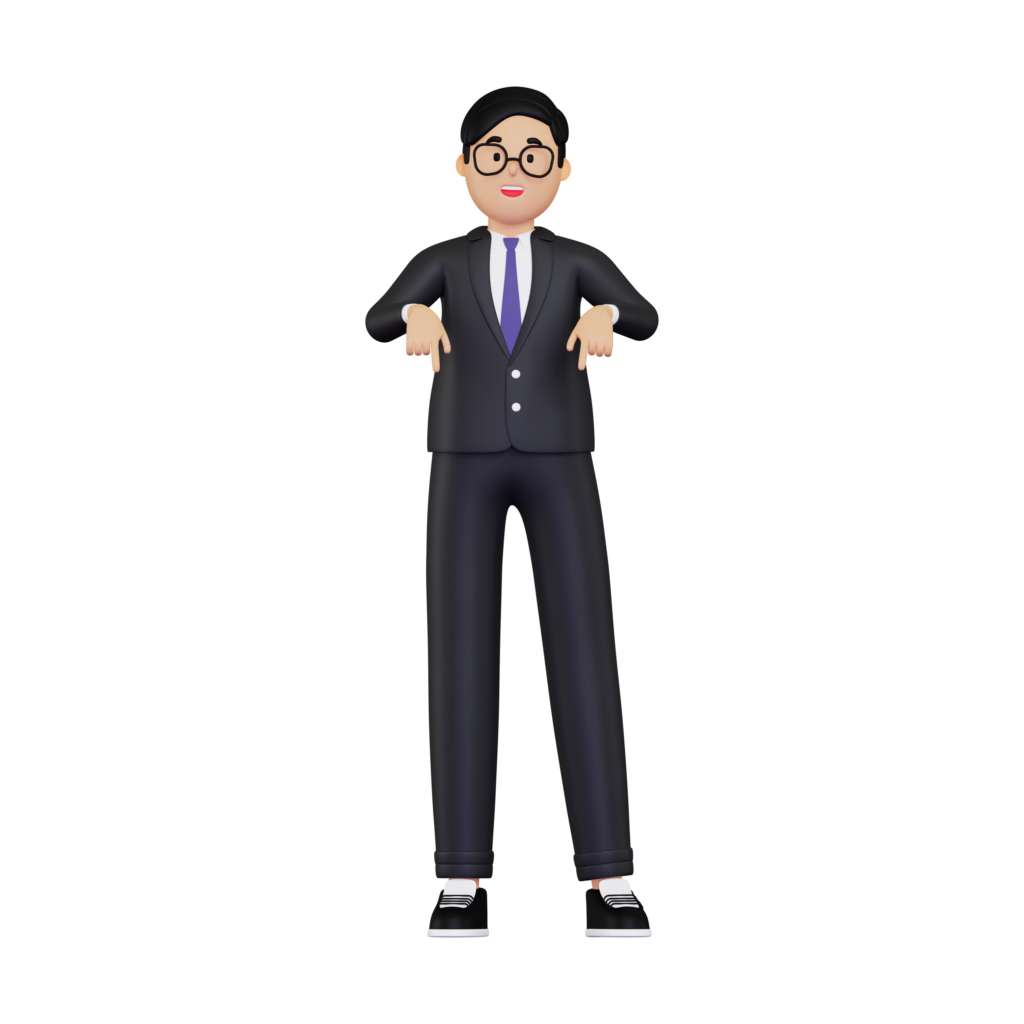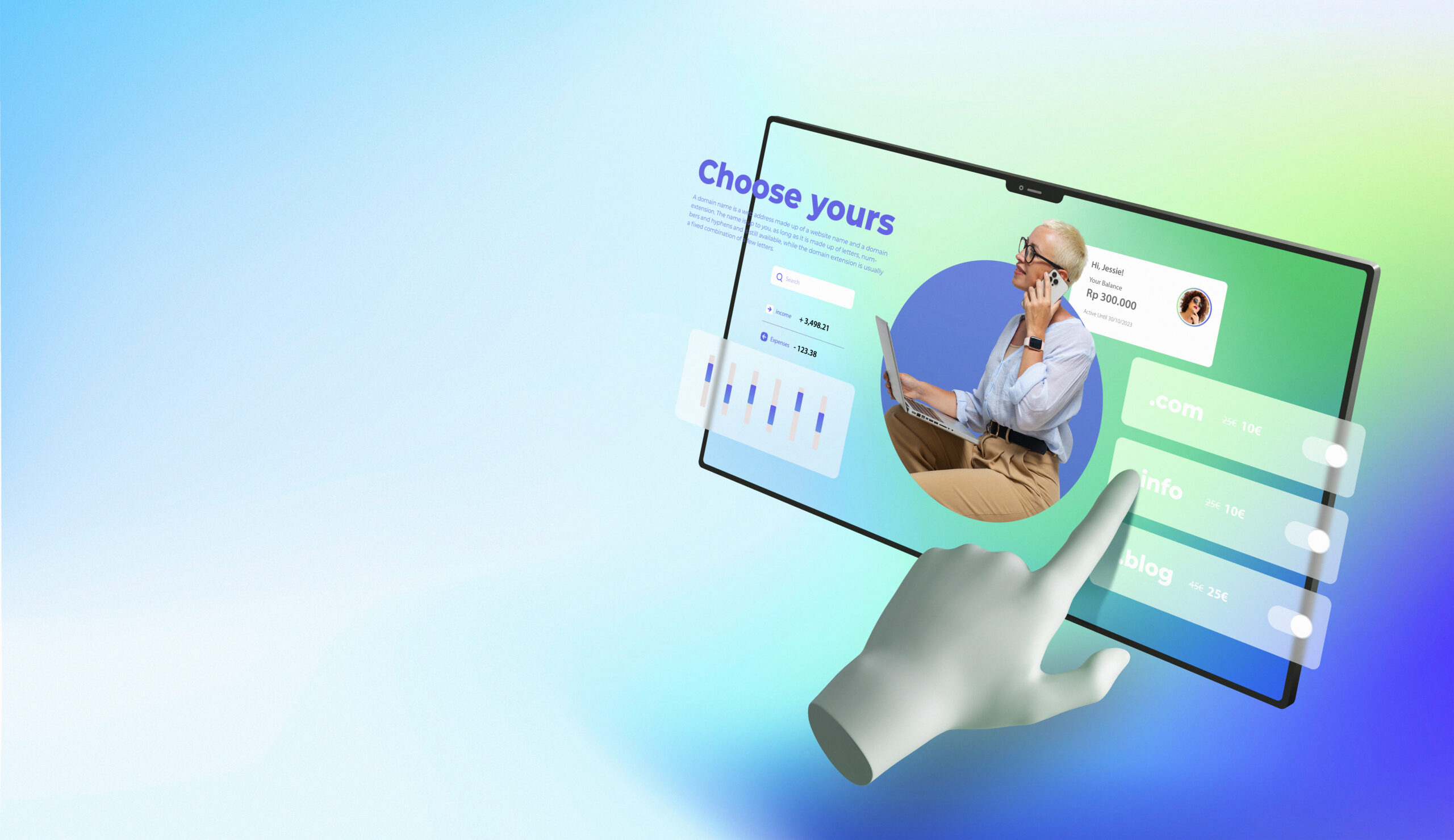Welcome to our in-depth exploration of CSS hacks for crafting responsive HTML tables. In the digital design world, ensuring that HTML tables look great and function seamlessly across various devices is a key aspect of user-friendly web design. This post aims to simplify this task for web designers and developers. We’ll delve into several CSS strategies that can significantly enhance the responsiveness and aesthetic appeal of your HTML tables.
Webtec’s Developers Services: Transforming the web, one site at a time.
CSS Grid: A Modern Approach
The CSS Grid Layout is a revolutionary tool for web designers, offering unparalleled flexibility in layout design. For tables, the grid system ensures adaptability and elegance:
- Apply
display: gridto initiate a grid-based layout. - Use
grid-template-columnswithauto-fitandminmaxfor responsive columns. - This method allows each cell to adjust to screen size while maintaining legibility and visual appeal.
Media Queries: Customizing for Every Screen
Media queries are essential in responsive design, enabling custom styles for different screen sizes. For tables, this could mean:
- Adjusting font sizes for compact screens.
- Hiding non-essential columns to declutter.
- Transforming the layout for smaller devices.
- Example: Altering font size based on screen width for optimal readability.
Overflow Auto: Simplifying Wide Tables
When reconfiguring the table layout isn’t preferred, overflow: auto is a viable option. This CSS property:
- Enables horizontal scrolling for tables on narrow screens.
- Keeps the entire table accessible without modifying its layout.
- Best suited for tables with extensive columns.
Expand your knowledge with our latest blog post: Get Ahead with the Best HTML5 Templates. It’s full of fresh insights.
Flexbox: A Flexible Friend
Flexbox offers great possibilities for responsive design. For tables:
- Implement
display: flexon table rows. - This turns each cell into a flex item, facilitating responsive resizing.
- Particularly useful for stacking table rows on smaller screens.
Display Properties: A Simple Yet Effective Trick
Simple CSS display properties can greatly enhance responsiveness. Changing the display value of table elements:
- Convert table rows and cells to
display: blockon smaller devices. - Creates a card-like layout for better mobile accessibility.
- Combine with media queries for a universally adaptable design.
Additional Techniques for Enhanced Table Design
To further refine your tables, consider these additional tips:
- Utilize
border-collapse: collapsefor sleek table borders. - Add
box-shadowfor a subtle depth, elevating the table’s appearance. - Use
nth-childselectors for alternating row colors, which aids in readability.
Beyond Basics: Advanced CSS for Responsive Tables
- Responsive Typography: Use
emorremunits for font sizes. This ensures that your text scales appropriately with the screen size. - Pseudo-classes and Elements: Leverage
:beforeand:afterfor creative content additions or stylistic flourishes. - CSS Variables: Utilize CSS variables for consistent styling across your table, making it easier to maintain and update.
- Animation and Transition Effects: Subtly animate aspects of your table (like hover effects) to enhance user interaction.
- Advanced Grid Techniques: Explore grid-template areas and named grid lines for more intricate layouts, especially for complex data tables.
Conclusion
Perfecting responsive HTML tables is more than just a technical skill; it’s an art form. The CSS hacks and techniques we’ve explored are tools to help you turn simple tables into visually appealing and highly functional components of your web design. The ultimate goal is to strike a balance between aesthetic charm and practical usability, ensuring that your tables are accessible and engaging for users on any device. As you apply these strategies, you’ll find that your tables not only look fantastic but also adapt seamlessly to various screen sizes. So go ahead, embrace these tips, and elevate your web design game. Happy designing and coding!