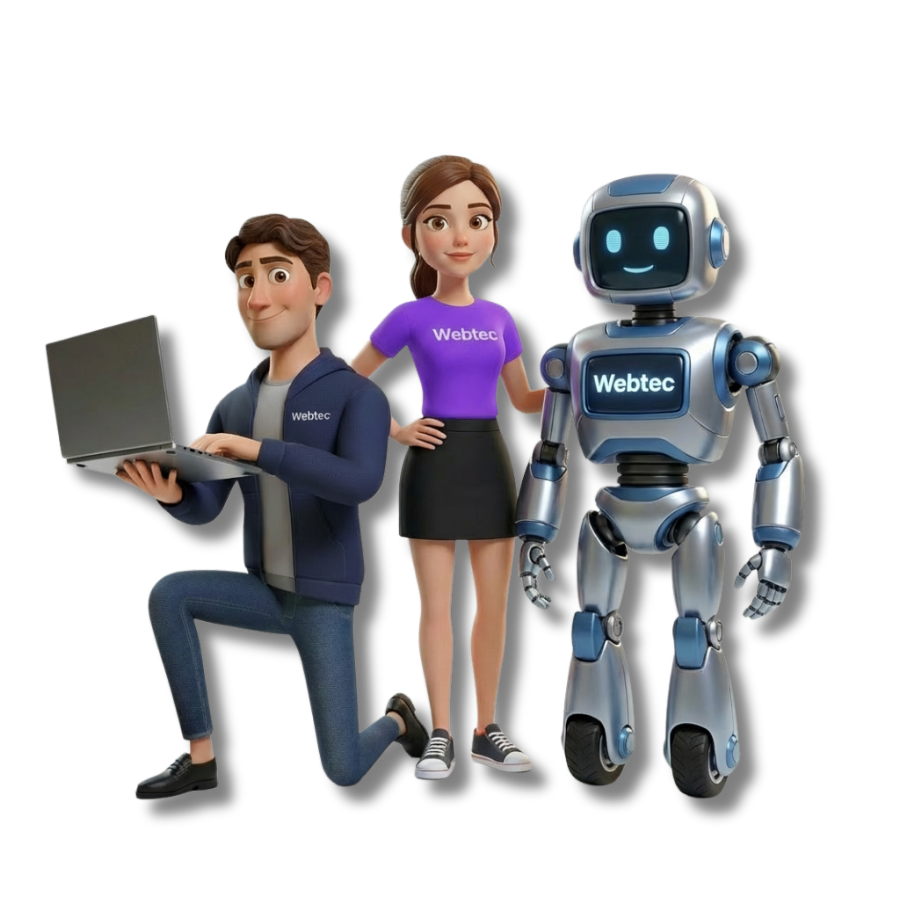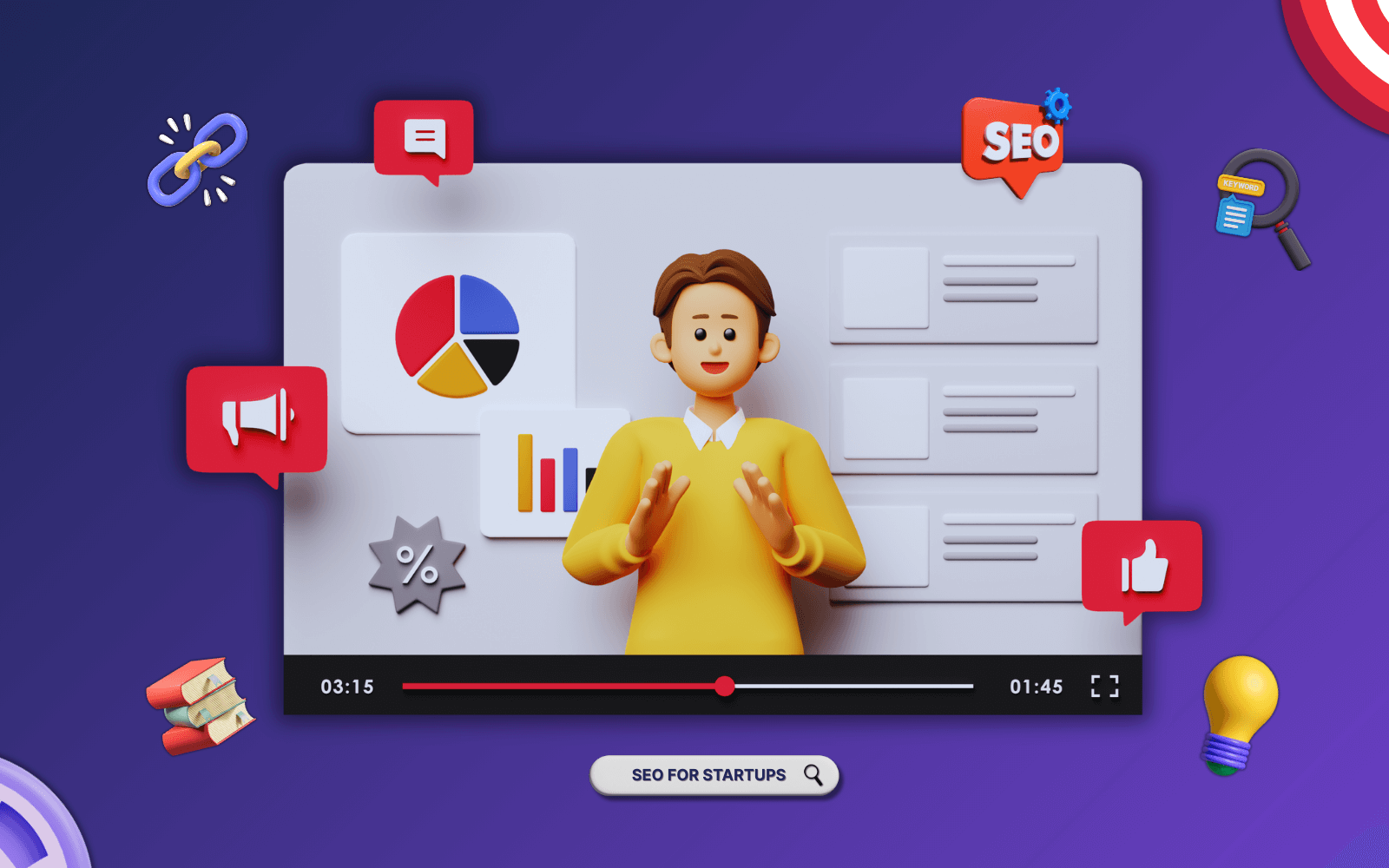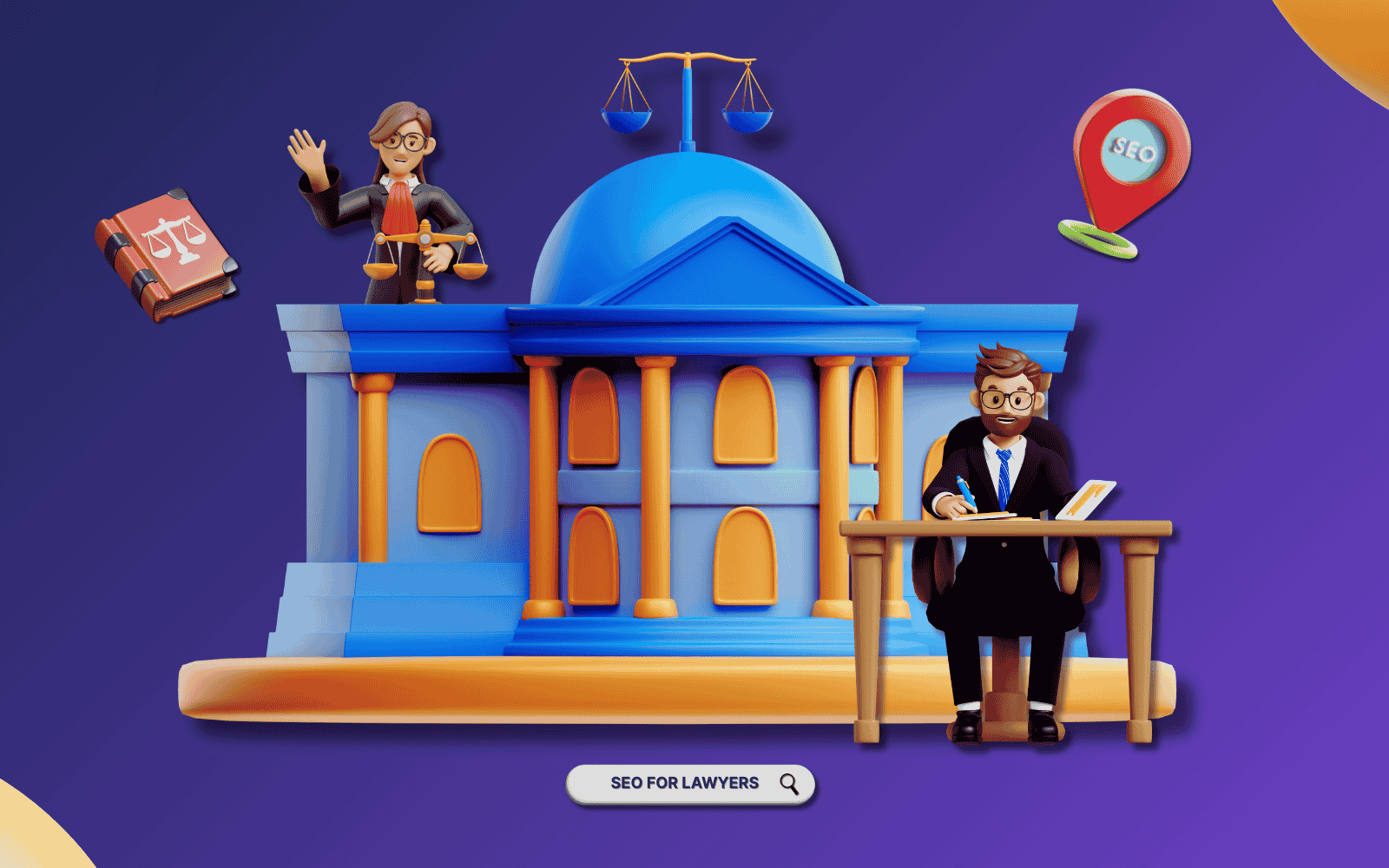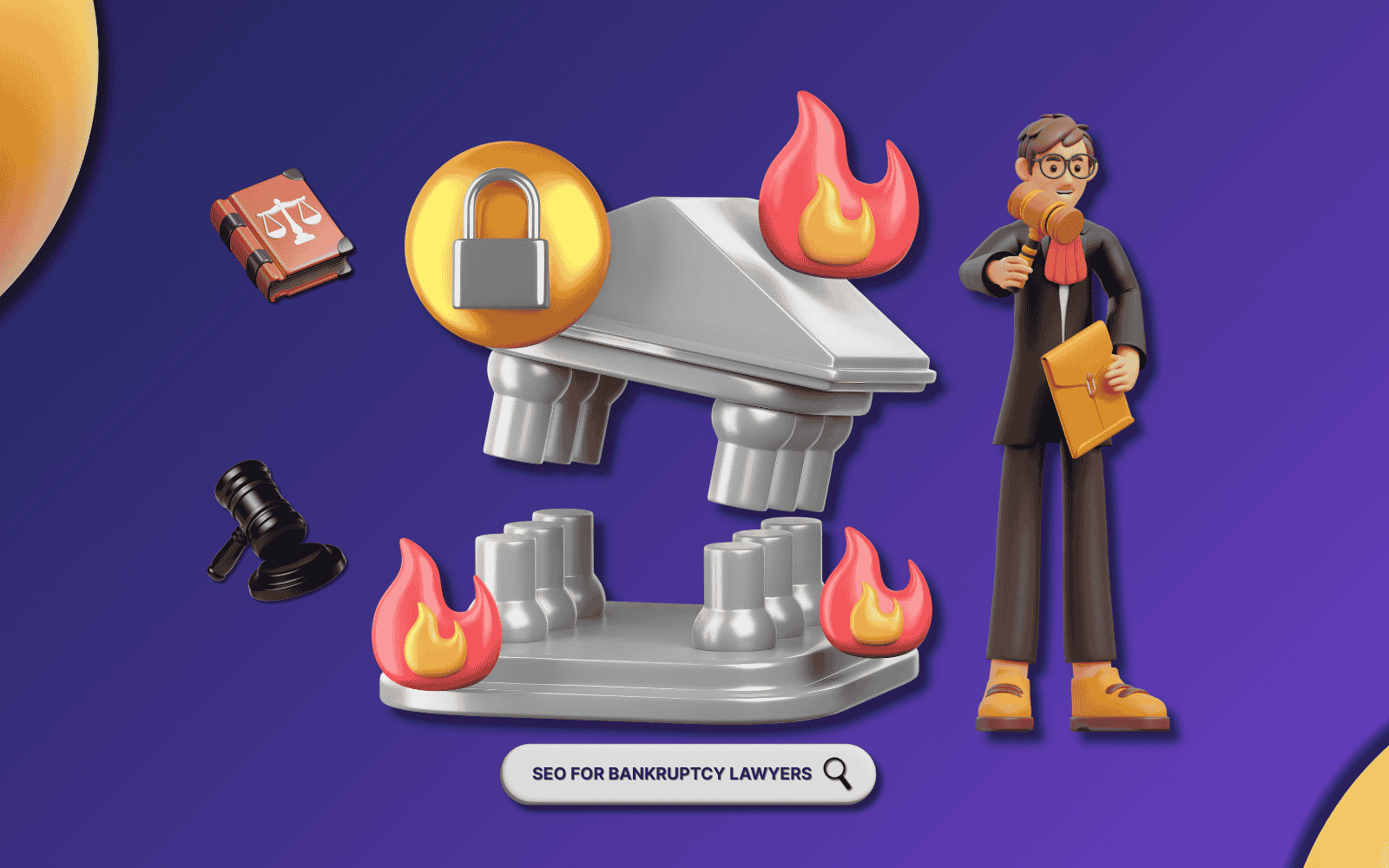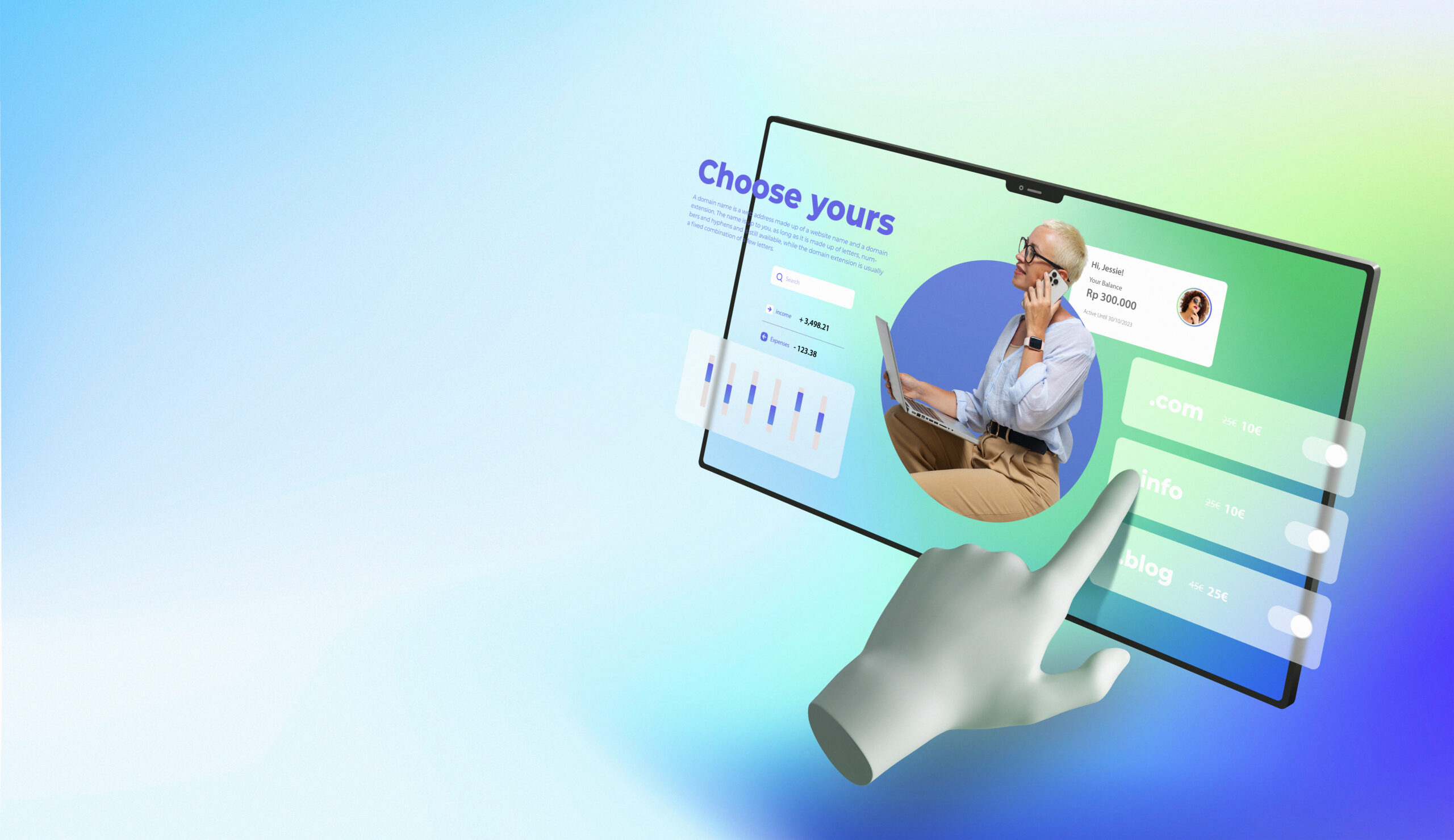Small business owners face unique challenges when building their online presence. Selecting the right WordPress plugins for small businesses can make the difference between a website that generates leads and one that drives visitors away. This comprehensive guide breaks down the most essential WordPress plugins for small businesses in 2025, helping you make informed decisions about which tools deserve a place in your digital toolkit.
Article Summary
- Top WordPress plugins categorized by business needs (SEO, eCommerce, Security, etc.)
- Critical features to look for when selecting plugins for your small business
- Performance impact considerations for optimal website speed
- Cost analysis of free vs premium plugin options
- Plugin compatibility factors for WordPress sites
Must-Have WordPress Plugins by Business Function
SEO Plugins That Drive Traffic
SEO remains one of the most cost-effective marketing channels for small businesses. The right WordPress plugins for small businesses focused on SEO can transform your WordPress site into a traffic-generating machine.
| Plugin Name | Key Features | Price Range |
| Yoast SEO | Content analysis, XML sitemaps, readability checks, meta descriptions | Free / $99/yr Premium |
| Rank Math | Rich snippets, Google Analytics integration, 404 monitor, keyword ranking | Free / $59/yr Premium |
| All in One SEO Pack | Social media integration, WooCommerce support, image SEO | Free / $99/yr Premium |
Our agency regularly recommends these SEO plugins to clients looking to improve their search visibility. When selecting an SEO plugin for your small business, look beyond basic features and consider how well it aligns with your specific industry goals.
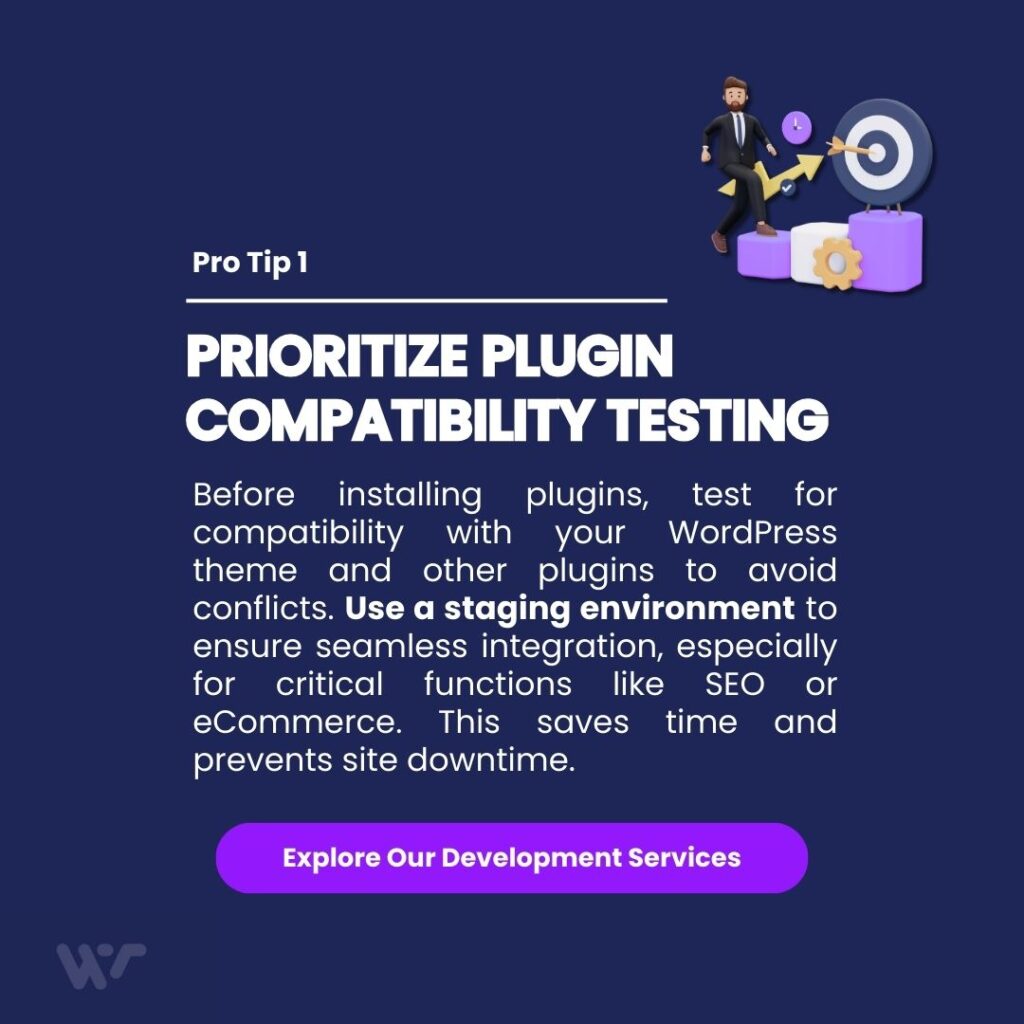
eCommerce Plugins That Boost Sales
For small businesses selling products online, robust eCommerce WordPress plugins for small businesses provide the foundation for successful online stores.
| Plugin Name | Key Features | Price Range |
| WooCommerce | Product management, payment gateways, shipping options | Free + Paid extensions |
| Easy Digital Downloads | File access control, discount codes, download tracking | Free / $99/yr Premium |
| WP EasyCart | User-friendly interface, 30+ payment options, shipping calculators | Free / $69/yr Premium |
While WooCommerce leads the market, businesses selling digital products often find specialized solutions like Easy Digital Downloads more suitable for their needs. We’ve helped numerous startups optimize their eCommerce setup to maximize conversions while implementing the most effective WordPress plugins for small businesses in the eCommerce space.
Security Plugins That Protect Your Business
Website security is non-negotiable for businesses of all sizes. These security WordPress plugins for small businesses help protect your WordPress site from common threats.
| Plugin Name | Key Features | Price Range |
| Wordfence Security | Firewall protection, malware scanner, live traffic monitoring | Free / $99/yr Premium |
| Sucuri Security | Activity monitoring, security notifications, post-hack tools | Free / $199/yr Premium |
| iThemes Security | Two-factor authentication, file change detection, brute force protection | Free / $80/yr Premium |
Law firms particularly benefit from robust security measures. We’ve helped many legal practices implement these security WordPress plugins for small businesses as part of their comprehensive digital strategy.
Performance Plugins That Speed Up Your Site
Site speed directly impacts user experience and search rankings. These performance WordPress plugins for small businesses help optimize your WordPress site for maximum speed.
| Plugin Name | Key Features | Price Range |
| WP Rocket | Page caching, file optimization, lazy loading | $49/yr |
| W3 Total Cache | Browser caching, database caching, minification | Free / $99/yr Premium |
| WP Fastest Cache | Page caching, GZIP compression, browser caching | Free / $49 Premium |
For specialized industries like dentistry, where patient experience is paramount, site speed can make or break the user experience. Implementing the right performance WordPress plugins for small businesses ensures patients can quickly find the information they need.
Forms Plugins That Capture Leads
Lead capture forms are critical for businesses looking to convert visitors into prospects. These form WordPress plugins for small businesses offer varying levels of functionality to match your specific needs.
| Plugin Name | Key Features | Price Range |
| WPForms | Pre-built templates, drag & drop interface, payment integrations | Free / $39.50/yr Premium |
| Gravity Forms | Conditional logic, file uploads, advanced entry management | $59/yr |
| Formidable Forms | Advanced calculations, visual styling, data display | Free / $49/yr Premium |
Lead generation forms are especially important for bankruptcy lawyers and other service professionals who rely on inquiries from potential clients. The right form plugin can dramatically increase conversion rates and lead quality.
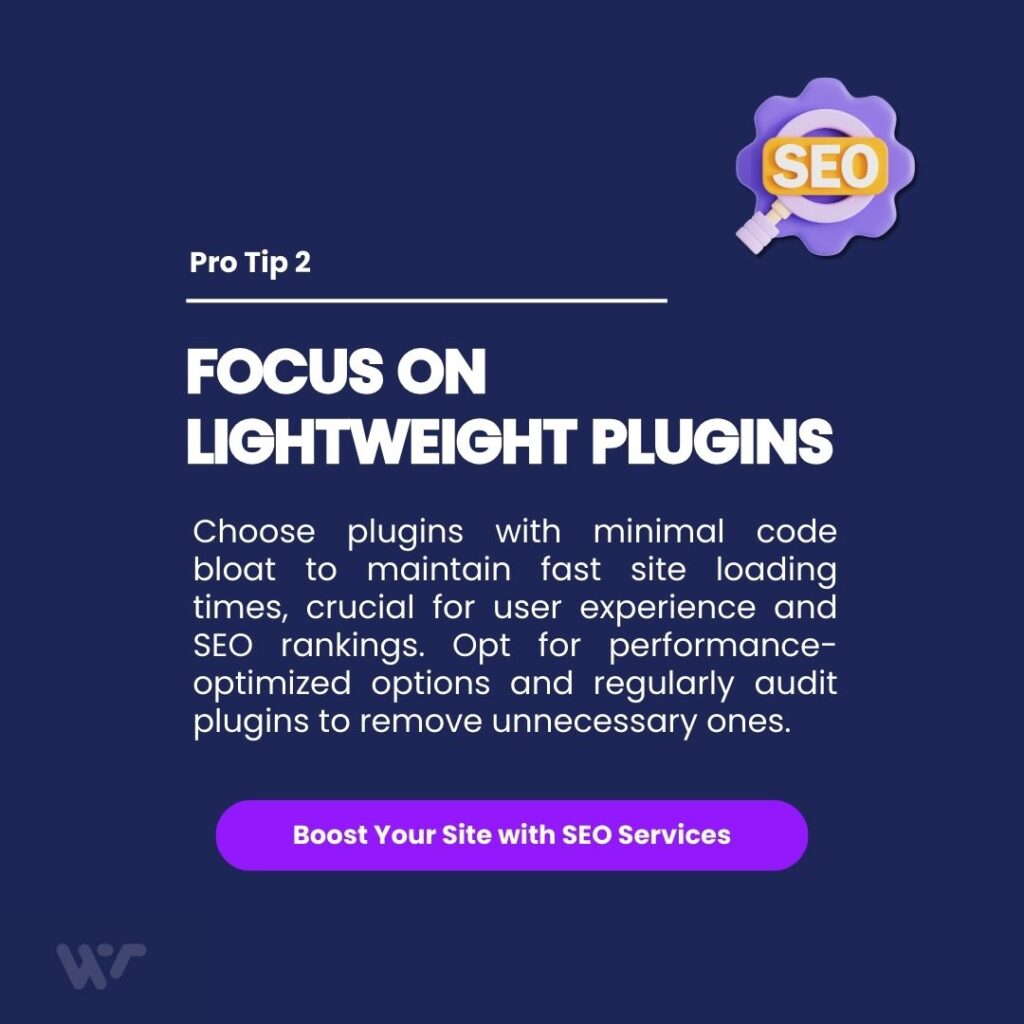
Social Media Plugins That Extend Your Reach
Social media integration helps expand your content’s reach and build audience engagement. These social media WordPress plugins for small businesses simplify social sharing and content promotion.
| Plugin Name | Key Features | Price Range |
| Social Warfare | Customizable buttons, Pinterest images, click-to-tweet | Free / $29/yr Premium |
| Smash Balloon | Customizable feeds, multiple networks, follow buttons | Free / $49/yr Premium |
| Shared Counts | Lightweight code, multiple button styles, count display | Free |
For service businesses like personal injury lawyers, social proof and content sharing can significantly impact client acquisition. Implementing effective social media WordPress plugins for small businesses can help establish authority and trust with potential clients.
Email Marketing Plugins for Customer Engagement
Building and maintaining relationships with customers is essential for small business growth. These email marketing WordPress plugins for small businesses help you capture leads and nurture them effectively.
| Plugin Name | Key Features | Price Range |
| Mailchimp for WordPress | Easy form creation, subscriber management, automation workflows | Free / $59/yr Premium |
| OptinMonster | Exit-intent technology, A/B testing, targeted campaigns | From $9/mo |
| Constant Contact Forms | Drag-and-drop builder, automated list management, mobile-responsive forms | Free (requires Constant Contact) |
Email marketing remains one of the highest ROI digital marketing channels for small businesses. Implementing these plugins allows you to build a subscriber base and maintain regular communication with your audience.
Booking and Appointment Plugins
Service-based small businesses need reliable scheduling systems. These booking WordPress plugins for small businesses streamline appointment scheduling and reduce administrative overhead.
| Plugin Name | Key Features | Price Range |
| Bookly | Customer self-scheduling, payment processing, staff management | Free / $89 Premium |
| Amelia | Automated booking confirmation, Google Calendar sync, customizable booking forms | From $59/yr |
| Simply Schedule Appointments | Zoom integration, custom form fields, calendar syncing | Free / From $99/yr |
These scheduling plugins are particularly valuable for medical practices, consultants, and service providers who need to manage appointments efficiently.
WordPress Plugin Finder Tool
Finding the perfect WordPress plugins for small businesses can be overwhelming. Our interactive Plugin Finder helps you discover the most suitable plugins based on your specific business goals, technical expertise, and budget.
WordPress Plugin Finder
Find the perfect plugins for your small business website
| Plugin | Key Features | Ease of Use | Rating | Price |
|---|---|---|---|---|
| Yoast SEO |
All-in-one SEO solution with content analysis
✓ Keyword optimization
✓ XML sitemaps
✓ Readability analysis
|
Beginner-Friendly | ★★★★★ | Free / $99/yr Premium |
| Rank Math |
Lightweight SEO plugin with powerful features
✓ Rich snippets
✓ Google Analytics integration
✓ 404 monitor
|
Intermediate | ★★★★★ | Free / $59/yr Premium |
| SEOPress |
Fast and powerful SEO plugin
✓ Content analysis
✓ Google Search Console
✓ Local SEO
|
Intermediate | ★★★★☆ | Free / $49/yr Premium |
| All In One SEO Pack |
Complete SEO solution for WordPress
✓ Social media integration
✓ Image SEO
✓ WooCommerce support
|
Beginner-Friendly | ★★★★☆ | Free / $99/yr Premium |
| Plugin | Key Features | Ease of Use | Rating | Price |
|---|---|---|---|---|
| WooCommerce |
Most popular e-commerce solution for WordPress
✓ Unlimited products
✓ Multiple payment gateways
✓ Extensive extensions
|
Intermediate | ★★★★★ | Free / Paid Extensions |
| Easy Digital Downloads |
Perfect for selling digital products
✓ File access control
✓ Discount codes
✓ Download tracking
|
Intermediate | ★★★★☆ | Free / $99/yr Premium |
| WP EasyCart |
Simple but powerful shopping cart
✓ User-friendly design
✓ 30+ payment options
✓ Shipping calculators
|
Beginner-Friendly | ★★★★☆ | Free / $69/yr Premium |
| BigCommerce |
Enterprise-grade e-commerce platform
✓ Advanced inventory management
✓ Built-in marketing tools
✓ Multi-channel selling
|
Advanced | ★★★★☆ | $29.95/mo+ |
| Plugin | Key Features | Ease of Use | Rating | Price |
|---|---|---|---|---|
| WP Rocket |
Premium caching plugin with instant results
✓ Page caching
✓ File optimization
✓ Lazy loading
|
Beginner-Friendly | ★★★★★ | $49/yr |
| W3 Total Cache |
Comprehensive caching solution
✓ Browser caching
✓ Database caching
✓ Minification
|
Advanced | ★★★★☆ | Free / $99/yr Premium |
| WP Fastest Cache |
User-friendly caching plugin
✓ Page caching
✓ GZIP compression
✓ Browser caching
|
Beginner-Friendly | ★★★★☆ | Free / $49 Premium |
| Smush |
Image optimization plugin
✓ Bulk optimization
✓ Lazy loading
✓ WebP conversion
|
Beginner-Friendly | ★★★★☆ | Free / $7.5/mo Premium |
| Plugin | Key Features | Ease of Use | Rating | Price |
|---|---|---|---|---|
| Wordfence Security |
Comprehensive security solution
✓ Firewall protection
✓ Malware scanner
✓ Live traffic monitoring
|
Intermediate | ★★★★★ | Free / $99/yr Premium |
| Sucuri Security |
Website security and malware scanner
✓ Activity monitoring
✓ Security notifications
✓ Post-hack tools
|
Intermediate | ★★★★☆ | Free / $199/yr Premium |
| iThemes Security |
User-friendly security solution
✓ 30+ security features
✓ Two-factor authentication
✓ File change detection
|
Beginner-Friendly | ★★★★☆ | Free / $80/yr Premium |
| All In One WP Security |
Comprehensive security features
✓ User account security
✓ Login protection
✓ Database security
|
Intermediate | ★★★★☆ | Free |
| Plugin | Key Features | Ease of Use | Rating | Price |
|---|---|---|---|---|
| WPForms |
User-friendly drag & drop form builder
✓ Pre-built templates
✓ Multi-page forms
✓ Payment integrations
|
Beginner-Friendly | ★★★★★ | Free / $39.50/yr Premium |
| Gravity Forms |
Advanced form builder for professionals
✓ Conditional logic
✓ File uploads
✓ Entry management
|
Intermediate | ★★★★★ | $59/yr |
| Formidable Forms |
Powerful form builder with advanced features
✓ Advanced calculations
✓ Visual form styler
✓ Views (display form data)
|
Advanced | ★★★★☆ | Free / $49/yr Premium |
| Contact Form 7 |
Simple but flexible contact form plugin
✓ Custom form fields
✓ CAPTCHA
✓ Lightweight
|
Intermediate | ★★★★☆ | Free |
| Plugin | Key Features | Ease of Use | Rating | Price |
|---|---|---|---|---|
| Social Warfare |
Beautiful, fast-loading sharing buttons
✓ Pinterest-specific images
✓ Click-to-tweet
✓ Share count recovery
|
Beginner-Friendly | ★★★★☆ | Free / $29/yr Premium |
| Smash Balloon Social Photo Feed |
Display Instagram feeds beautifully
✓ Customizable feeds
✓ Multiple feeds
✓ “Follow” button
|
Beginner-Friendly | ★★★★★ | Free / $49/yr Premium |
| Shared Counts |
Lightweight social sharing buttons
✓ Multiple button styles
✓ Share count display
✓ Developer-friendly
|
Intermediate | ★★★★☆ | Free |
| Revive Old Posts |
Automatically share old posts to social media
✓ Schedule posts
✓ Custom messages
✓ URL shortener integration
|
Intermediate | ★★★★☆ | Free / $75/yr Premium |
Sorry, we couldn’t find any plugins matching your criteria. Try adjusting your selections.

This tool helps you narrow down plugin options based on your specific business requirements, saving you valuable research time and ensuring you find plugins that match your technical capabilities.
How to Choose the Right WordPress Plugins for Your Small Business
Selecting the right WordPress plugins for small businesses requires careful consideration of several factors:
| Selection Factor | What to Consider | Why It Matters |
| Site Performance | Plugin file size, server requests, caching compatibility | Affects page load speed and user experience |
| Update Frequency | Developer support, security patches, feature additions | Ensures compatibility and security |
| Support Quality | Documentation, response time, user community | Helps resolve issues quickly |
| Compatibility | WordPress version requirements, theme integration, other plugins | Prevents conflicts and site crashes |
| Cost vs. Value | Feature comparison between free/premium versions | Maximizes return on investment |
The Impact of Plugin Quality on Site Performance
Not all WordPress plugins for small businesses are created equal. Poor-quality plugins can significantly impact your site’s performance, security, and user experience. When evaluating plugins, consider these quality factors:
- Code Efficiency: Well-coded plugins minimize server load and resource usage
- Regular Updates: Frequently updated plugins address security vulnerabilities and maintain compatibility
- User Ratings and Reviews: High ratings and positive reviews indicate reliability and user satisfaction
- Documentation Quality: Comprehensive documentation makes implementation and troubleshooting easier
- Support Responsiveness: Quick and helpful support ensures issues are resolved promptly
Free vs. Premium WordPress Plugins: Making the Right Choice
Small business owners often face budget constraints when selecting WordPress plugins for small businesses. While free plugins can offer excellent functionality, premium options typically provide:
- Enhanced Features: Advanced capabilities beyond basic functionality
- Priority Support: Faster and more personalized assistance
- Regular Updates: More frequent security patches and feature enhancements
- Dedicated Development: Ongoing improvement and optimization
When deciding between free and premium options, consider the critical nature of the plugin’s function for your business operations. Core business functions may warrant investment in premium solutions, while secondary features might be adequately served by free alternatives.
Plugin Maintenance Best Practices for Small Businesses
Maintaining your WordPress plugins for small businesses is as important as selecting the right ones. Implement these best practices to ensure optimal performance and security:
- Regular Updates: Keep all plugins updated to the latest versions
- Periodic Audits: Review installed plugins quarterly and remove unused ones
- Performance Monitoring: Track site speed before and after plugin installations
- Backup Schedule: Create regular backups before updating plugins
- Compatibility Testing: Test updates on a staging site before applying to your live site
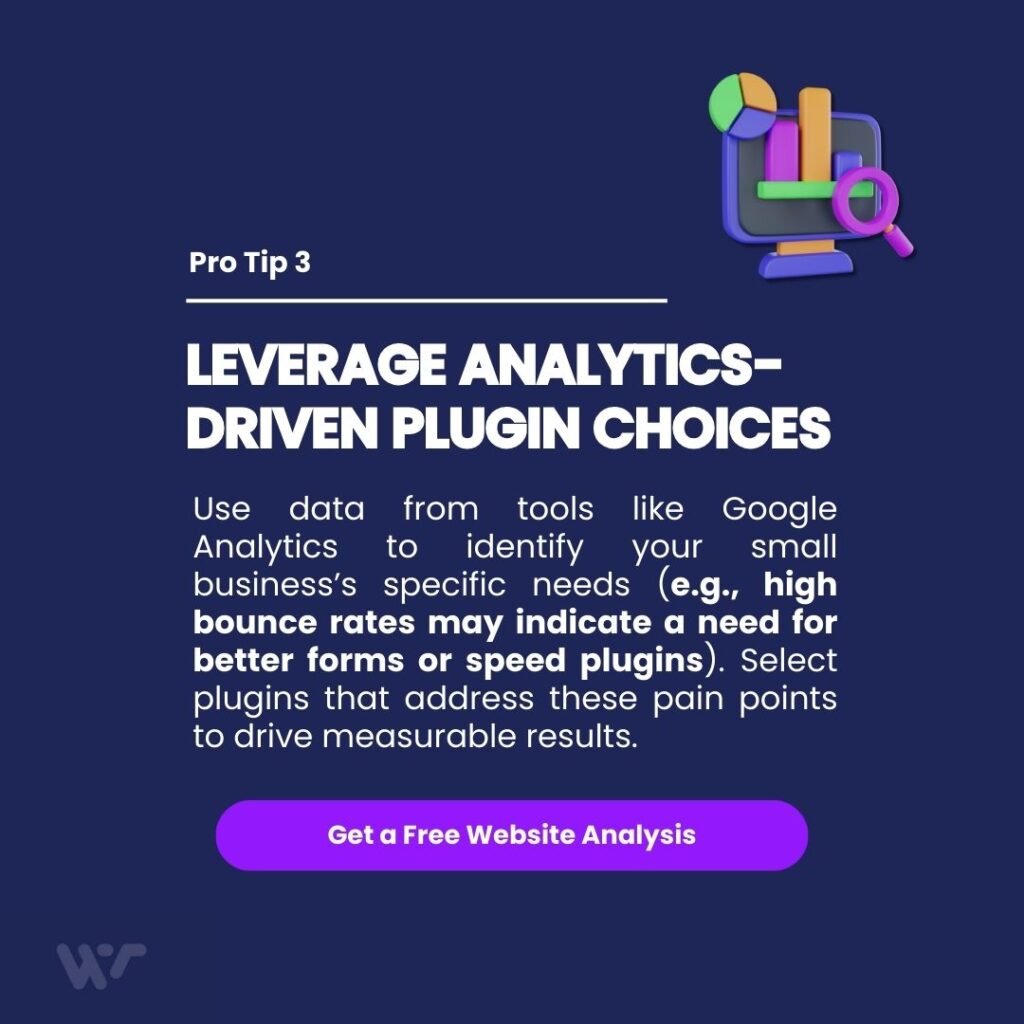
Industry-Specific WordPress Plugin Recommendations
Different industries have unique requirements for WordPress plugins for small businesses. Here are tailored recommendations for specific business types:
For Retail and Local Businesses
- Store Locator Plus for location-based businesses
- Local SEO by Yoast for improved local search visibility
- WP Store Locator for mapping store locations
For Professional Services
- Appointment Booking Calendar for scheduling client meetings
- WP Client for client management and portals
- Ultimate FAQ for comprehensive knowledge bases
For Restaurants and Hospitality
- Restaurant Reservations for table bookings
- Food and Drink Menu for digital menus
- Five Star Restaurant Reservations for advanced booking features
Future-Proofing Your WordPress Website
As technology evolves, so do the WordPress plugins for small businesses that power your site. Stay ahead of the curve by:
- Following WordPress News: Keep informed about platform updates and changes
- Joining Plugin Communities: Participate in forums to learn about emerging tools
- Regular Site Audits: Evaluate your plugin stack quarterly for performance and relevance
- Performance Testing: Monitor site speed and user experience regularly
- Security Scans: Conduct regular security audits to identify vulnerabilities
Ready to Transform Your WordPress Site?
Implementing the right WordPress plugins for small businesses can dramatically improve your small business website’s performance, security, and lead generation capabilities. At Webtec, we specialize in helping small businesses maximize their online presence through strategic website design and SEO implementation.
Need expert help selecting and configuring the best WordPress plugins for small businesses for your specific business needs? Contact our team for a free consultation and website analysis. Our WordPress specialists will help you build a plugin strategy that aligns with your business goals and technical requirements.
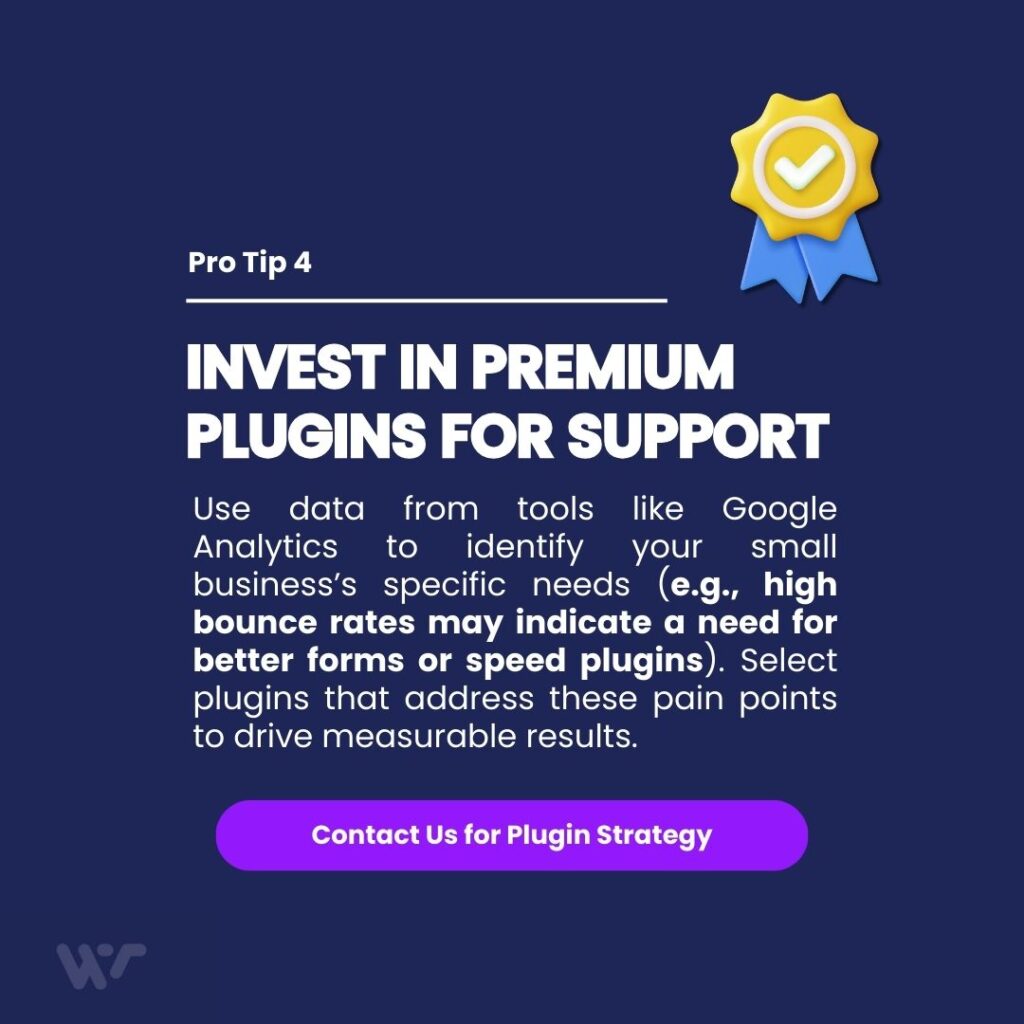
FAQ: WordPress Plugins for Small Business
Q: How many WordPress plugins for small businesses can I safely install on my WordPress site?
A: Quality matters more than quantity. While there’s no strict limit, focus on essential, well-coded plugins. Most high-performing sites use between 5-15 plugins.
Q: Will WordPress plugins for small businesses slow down my website?
A: Poorly coded or redundant plugins can impact performance. Choose lightweight options, use performance plugins, and regularly audit your installations to maintain site speed.
Q: Are free WordPress plugins for small businesses reliable for business websites?
A: Many free plugins offer excellent functionality. Look for regular updates, positive reviews, and large user bases. Premium plugins often provide additional features and dedicated support.
Q: How often should I update my WordPress plugins?
A: Update plugins as soon as security patches are released. For feature updates, test in a staging environment first to ensure compatibility.
Q: What’s the most important plugin category for small businesses?
A: SEO and security plugins should be priorities for most small businesses, followed by performance optimization tools to ensure fast page loading.
Q: Can WordPress plugins for small businesses help with marketing automation?
A: Yes, plugins like OptinMonster, MailChimp for WordPress, and ActiveCampaign enable various marketing automation functions including email campaigns, lead generation, and customer journey tracking.
Q: How do I know if a WordPress plugin is secure?
A: Check the following indicators: regular updates, large active user base, positive reviews, responsive developer support, and compatibility with the latest WordPress version.
Q: What WordPress plugins for small businesses are essential for local businesses?
A: Local businesses should prioritize plugins for local SEO, Google Maps integration, business hours display, and appointment booking functionality to maximize local customer engagement.